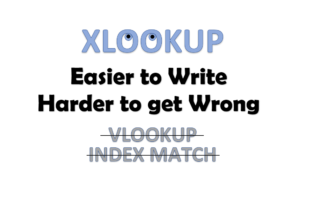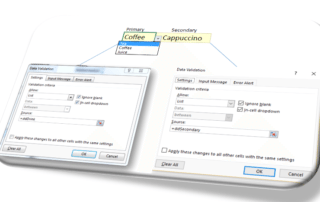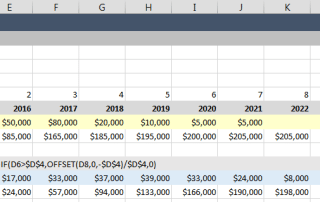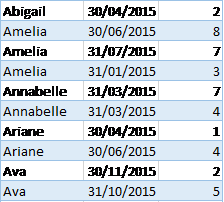Using XLOOKUP
by Wyn Hopkins How and why to use XLOOKUP It’s August 2019 and we get our first glimpse of this glorious new function. In May 2016 I raised a UserVoice request to create a simpler and safer version of VLOOKUP and INDEX MATCH. As of May 2020 many Office 365 users now have it, and [...]