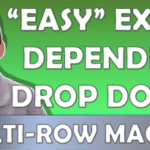Create a Flow Chart
Built-in feature
By Neale Blackwood, 30 Apr 15
Do you need to draw a Flow Chart or document a process?
In Excel 2003 and earlier versions, right click the toolbar and select the Drawing Toolbar. In the toolbar there is an AutoShapes button. Click that to see a list of shapes. The Flow Chart and Connectors items allow you to create flexible Flow Charts. Using the Connectors allows you to move the Flow Chart shapes around and the connecting lines will move with them.
In Excel 2007, click the Insert Ribbon. In the Illustration section there is a Shapes icon. Click that to see a listing of the possible Shapes and Connectors.
First published: CPA AUSTRALIA Website 2008