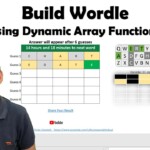Dynamic Headings
Is there a way to change headings based on a cell that has the current month?
By Neale Blackwood
Yes. If cell A1 contains Feb 03 as a date, then the following formula will create the heading – Report for Feb 03.
=”Report for ” &TEXT(A1, “mmm yy”)
Note the space after “for” and between mmm and yy. If you use “mmmm yyy” in the formula you will display February 2003. The & is useful for headings and also for combining names. If cell A1 contains John and cell B1 contains Smith then the following fomula will display – John Smith
=A1&” “&B1