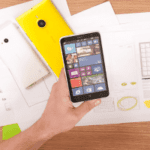Hiding and unhiding quickly
I frequently hide and unhide the same sets of rows in my sheet, so that the detail doesn’t print on my reports. Is there an easier way to do this?
By Neale Blackwood
The feature that would make hiding and unhiding specific rows easier is called Group.
Select the rows you want to hide and click the Data menu, then click Group and Outline, then click Group. This will place a small minus sign to the left of the row numbers. You can click the minus sign to hide the rows and then press the small plus sign to view them. This technique also works for columns. Select the columns you want to hide before following the same steps above. The small minus and plus signs are displayed above the column letters. You can press the F4 function key to repeat the Group feature on other ranges once you have grouped one range. F4 repeats most Excel commands.
Extras
Excel 2007 has Group in the Data Ribon tab in the Outline section.