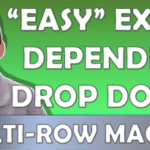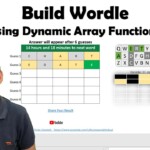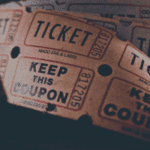Pin the File on the list
Excel 2007 only
By Neale Blackwood
In Excel 2007 when you click the round Office symbol in the top, left-hand corner of the Excel screen, the Recent Document files are listed on the right-hand side of the listing. You may notice a symbol of a pin on the far right-hand side of the listing, next to each file.
If you click the pin Excel will “pin” that file to the Recent Documents list so it will always appear on the list regardless of whether it is a recent document. This is useful for important files that you may use infrequently. This feature is also available in the other Office 2007 applications.