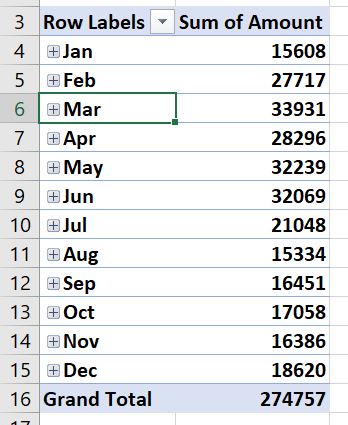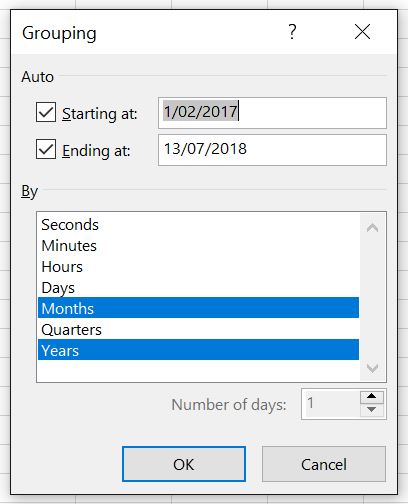Pivot Tables and Grouping Dates
I use a Pivot Table to summarise a sales transaction database. I want the data summarised by month. When I use the date to summarise the data, it adds all the years together. How do I fix this?
If you just summarise your data into a Pivot Table, it will default to months.
This is fine if you only have one year’s worth of data but if your dates span more than 12 months, it will cause a problem because all the January data for all years will simply be summarised under January.
The easiest way is to use the Pivot Table’s Group feature.
Right-click the Date row labels in the Pivot Table.
Click Group, choose Month and Year and click OK.