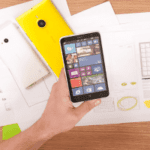Scroll Wheel and the Ribbon
Excel 2007 only
By Neale Blackwood
In Excel 2007 you can use the mouse scroll wheel to move between the Ribbons. Simply point the mouse anywhere in the Ribbon area and move the scroll wheel to change the active Ribbon. When you first switch over to
Excel 2007 this can be a useful technique to quickly see what is in each Ribbon.