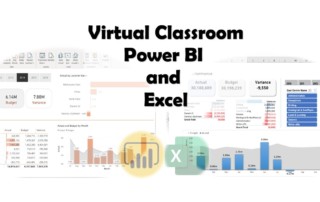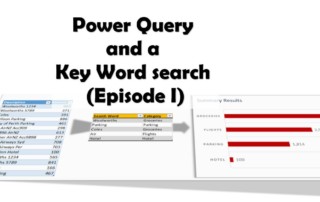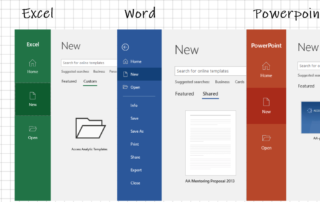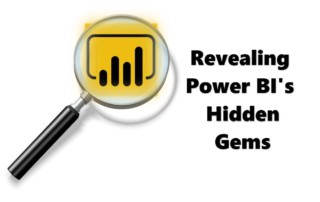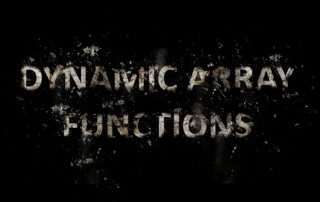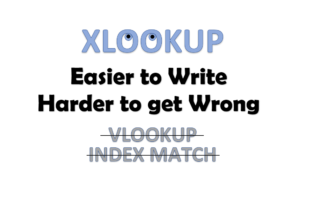Hard coded data sources in Power BI
By Eric Marshall Hard coded data sources in Power BI Simple, hard-coded data tables can be useful data sources in Power BI (provided your data won’t change!). Here’s how to incorporate hard-coded data into your data model: Under the Home ribbon of Power BI Desktop, click “Enter Data”. Double click on “Column1” and rename [...]