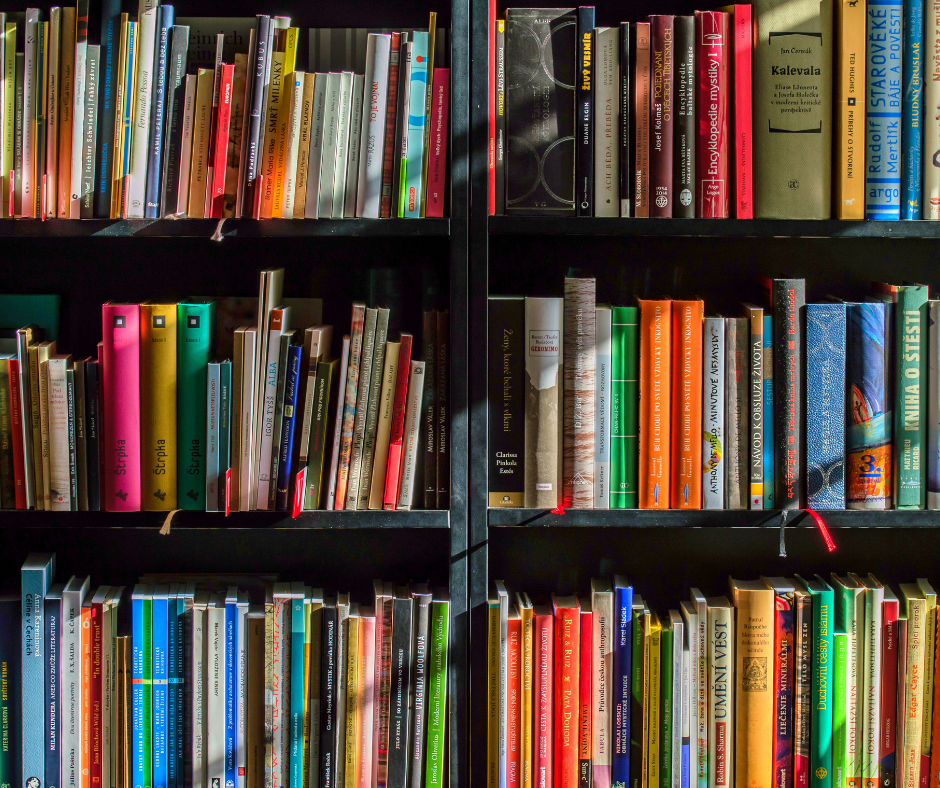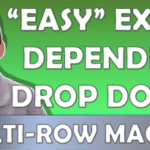by Wyn Hopkins
Consolidate multiple Excel worksheets using Power Query
A common request on forums and in the training classes we run is “how do I consolidated multiple sheets into a summary?”
Power Query can do it, I step you through how I would approach it.
Techniques covered include:
- Creating a custom function (via the User Interface)
- Unpivotting
- Load destinations (sheet v data model)
Tip: Make sure your Power Query formula bar is on via the View menu in the Power Query Editor.
Note: This process can be easier when you are consolidating sheets from an external workbook (you can actually get a list of the sheet, table and range names rather than having to manually create one)