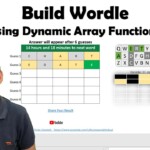Today’s Date shortcut
Keyboard shortcut + formula
By Neale Blackwood
If you need to enter today’s date in a cell so that it doesn’t change you can use Ctrl + ; (semi-colon). This inputs a date that doesn’t change. If you want to input the current time you can use Ctrl + Shift + : (full colon).
If you want a formula that updates automatically you can use =TODAY() for the current date. Use =NOW() and format it as a time for the current time. The NOW function gives you the current date and time, TODAY gives you the current date only.