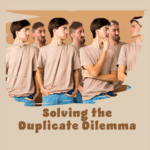Week Numbers
The WEEKNUM function
By Neale Blackwood
If you use week numbers and you need to know which week in the calendar year a specific date is in, you can use the WEEKNUM function. This function allows you to specify whether your week starts on a Sunday or a Monday.
If cell A1 contained a date the following formulas would calculate the week numbers.
Sunday Start =WEEKNUM(A1,1) the ,1 specifies a Sunday start
Monday start =WEEKNUM(A1,2) the ,2 specifies a Monday start
This function is part of the Analysis Toolpak add-in. To install this Add-in follow the instructions below. You only need to install this Add-in once on each computer that uses the function. You usually don’t need your installation CD, but sometimes you do.
Excel 2003 – click the Tools menu, click Add-ins, tick the Analysis Toolpak (usually the first entry) and click OK.
Excel 2007 – click the round Office button, click Excel Options button (bottom right of menu), click Add-ins on the left hand side, click the Go button (bottom centre of screen), tick the Analysis Toolpak (usually the first entry) and click OK.