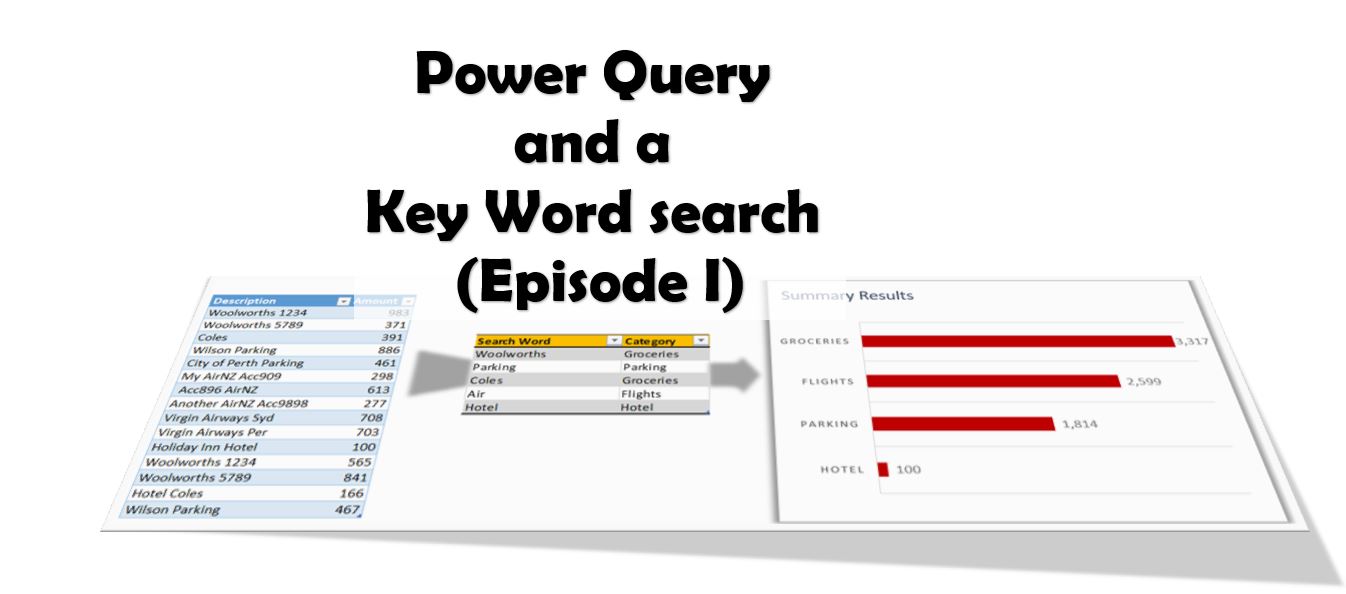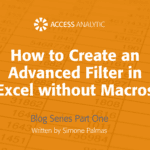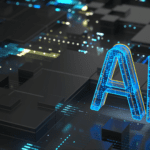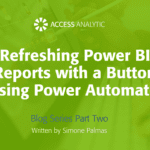By Wyn Hopkins
Power Query and a Key Word search (Episode 1)
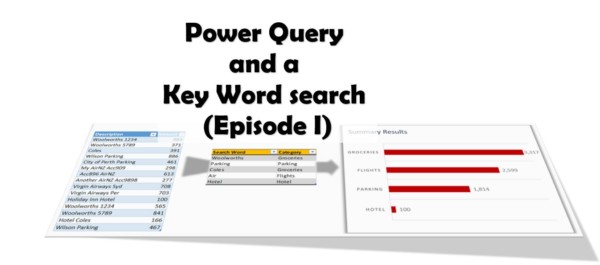
This demonstration came about due to a real life scenario where I needed to categorise a transaction listing (like a bank statement for example) so that I could generate a summary report of categories of spend.
All sorts of tips can be picked up from this tutorial:
Table tips, Conditional Column, Merging a query with itself….
And just to be fancy we throw in a cartesian join, Comparer.OrdinalIgnoreCase, and Table.Buffer
It’s not as scary as it sounds!!
We have the demo file here for you to use:
Excel and Power BI are awesome thanks to Power Query. Learn more from Gil Raviv’s book, definitely one to add to your collection.
As I mentioned in the video I’ll do a few more on this topic where I approach the same problem but use:
a) a couple of Excel functions (including the new FILTER function)
b) using a Power Query custom function
Hope you find it useful!