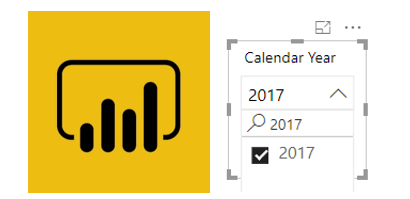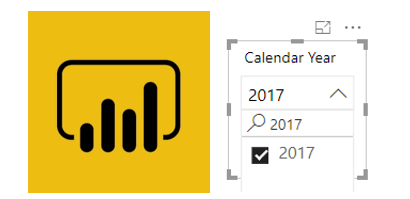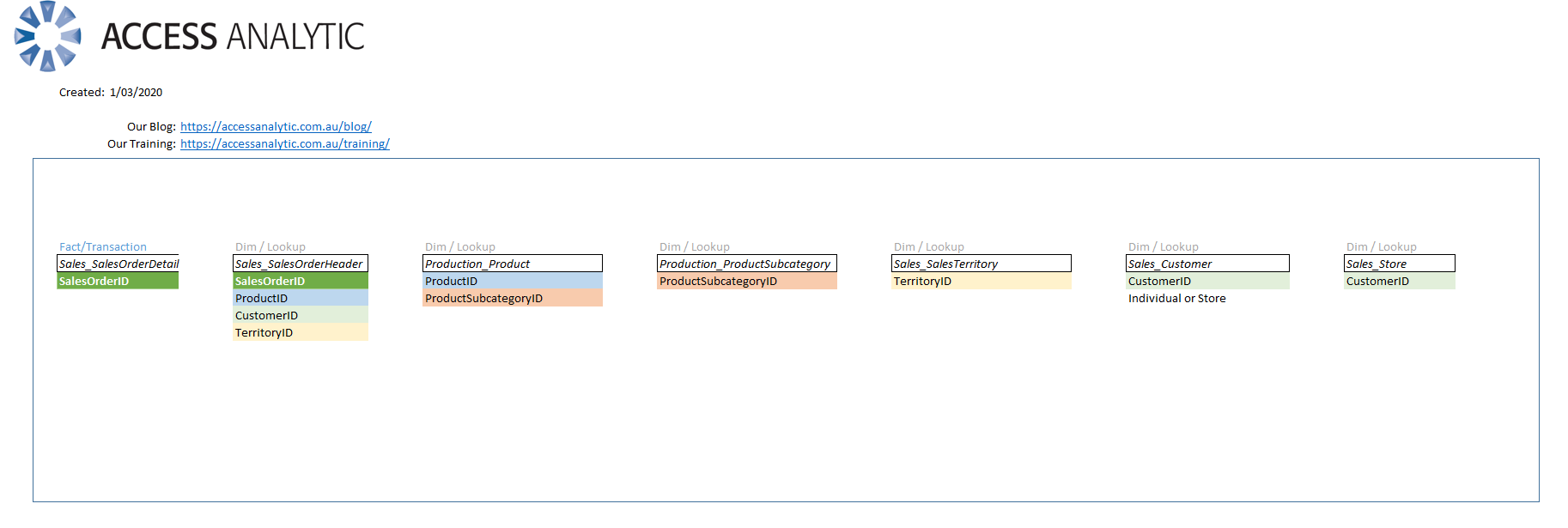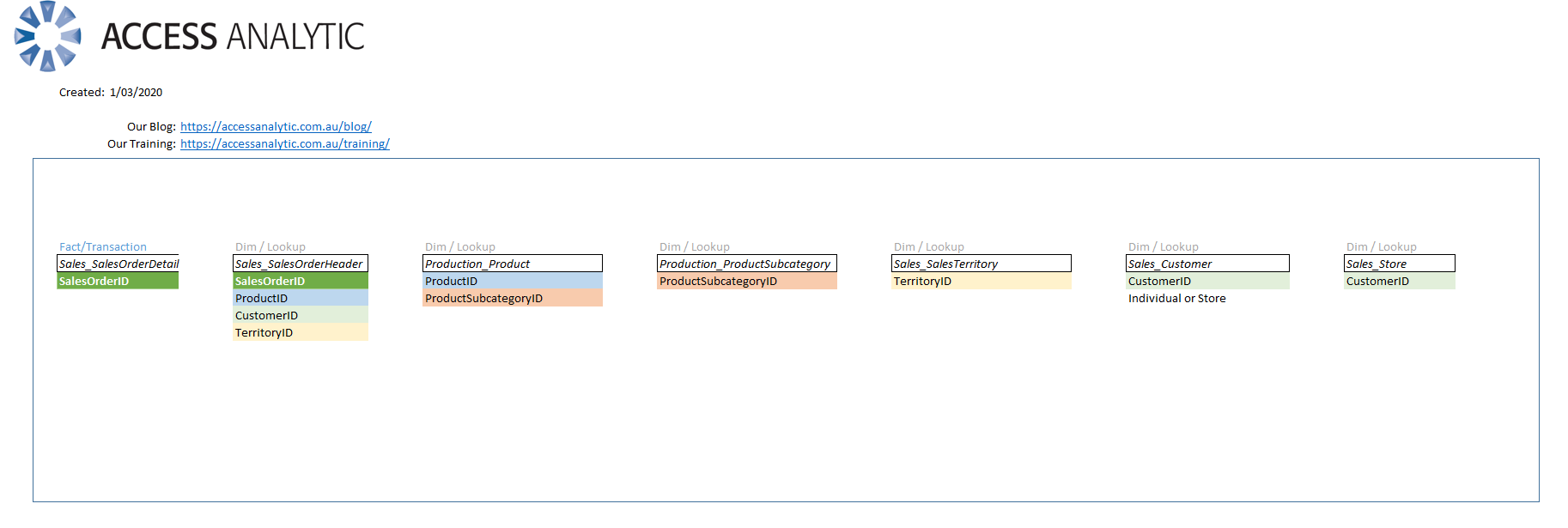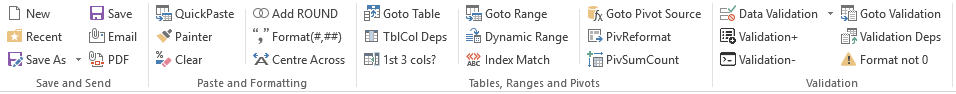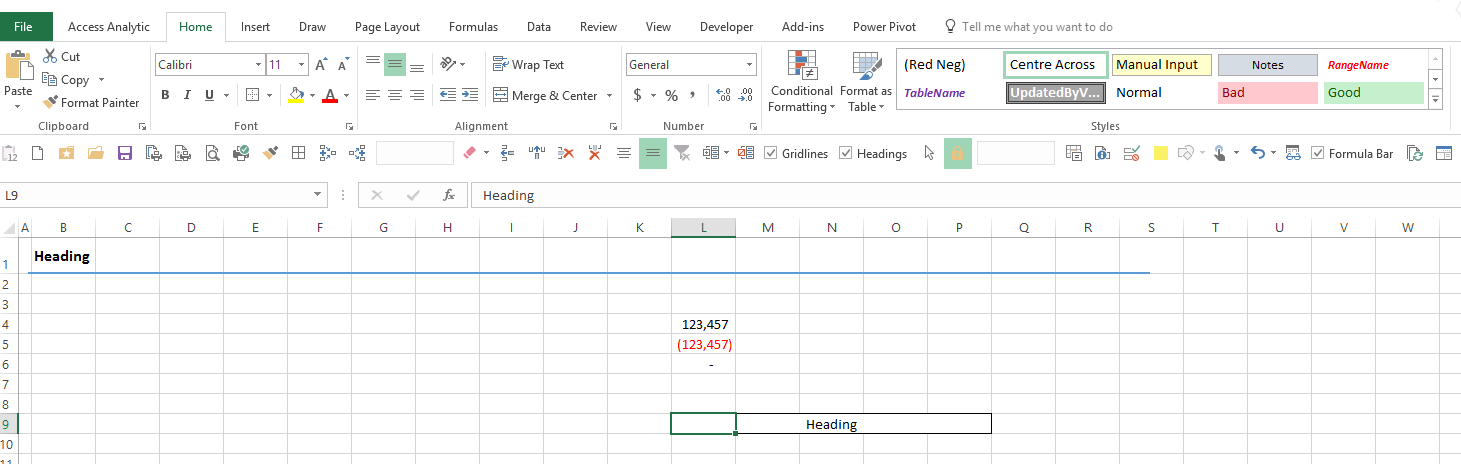Free Excel Templates & Downloads
Free Excel add-ins, templates and other utilities you may find useful. All the Access Analytic downloads & templates are 100% free: no missing features, & no time expiry.
Free Excel Add-ins, Templates & More!
Here are some free Excel add-ins, templates and other utilities you may find useful.
All the Access Analytic downloads & templates are 100% free: no missing features, & no time expiry.
Use of these programs is subject to the important disclaimer below.
Developed by Access Analytic
   Download our free ExceleRater skills assessment tool and check your skill levels plus those of your colleagues. |
                  Every Power BI model needs a Calendar so we’ve built one for you! In the Power Query applied steps you can change 3 things (make sure you have your Power Query formula bar turned on via View>Formula Bar)
Then the Calendar builds for you including a Fiscal Year, Fiscal Month number, month sequence, day of the week – all sorts of goodness. You can then simply Right Click on the Calendar in the query pane, copy it and paste it to another file. |
                  If you need to analyze data by time of day and group into Buckets of 10 minutes, 30 minutes, 1 hour etc then this will be very useful. Check out the video Here   |
                  Dummy data sets to play about with!
|
                  A handy list of the best shortcuts in Excel plus a great Cheat Sheet of the key financial modelling functions. Print them out and keep them where you can see them! 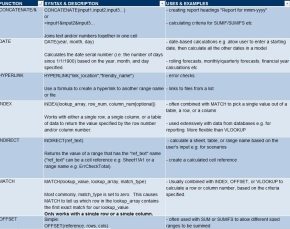 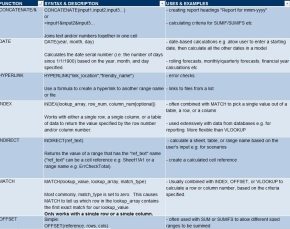 |
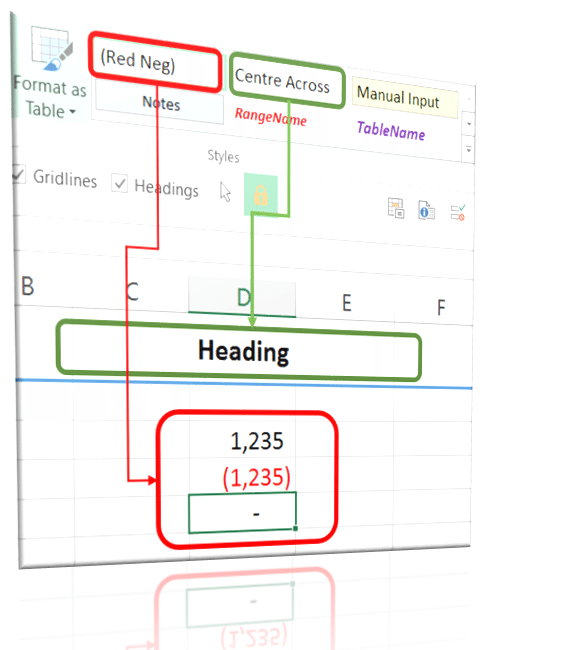 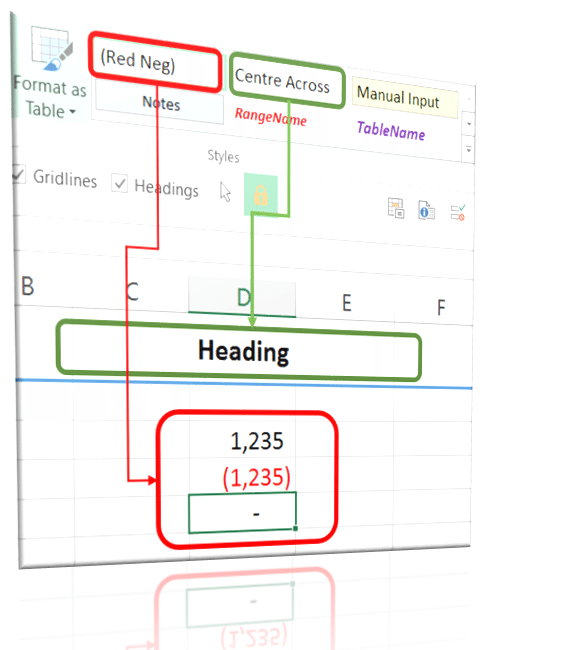                   Save time and effort with setting up your Excel sheet each time, just use this default template instead.
|
| The “Great 48” Toolbars for Word and Excel Add-in Incredibly useful toolbars used by Access Analytic staff and now available to you. If you’ve ever wanted a button it is probably here…!
|
                    A collection of our favourite keyboard shortcuts in Excel. Pin it up on your wall & share it with your friends. |
                  3 essential Pivot Table buttons that you didn’t even realise you need, but very soon you’ll wonder how you ever lived without them!
|
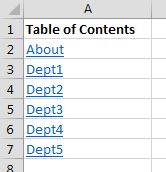 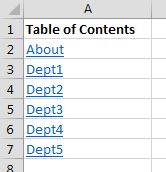                   A great utility you can easily incorporate into your own files to generate a Table of Contents page with hyperlinks to all the sheets in your workbook. It also automatically updates itself every time you view it. Instructions on how to copy this to your file(s) are included – you don’t need to know VBA. |
                  An interactive calendar illustrating the use of the hyperlink function and conditional formatting. Contains tips and quotes along with public holidays for Western Australia   |
                  This handy planner lets you create your wishlist of events in one sheet, organise based on priority and date, labels events as MAYBE or BOOKED and block out days of unavailability. Share with friends and family so they can see what you plan to see and do! 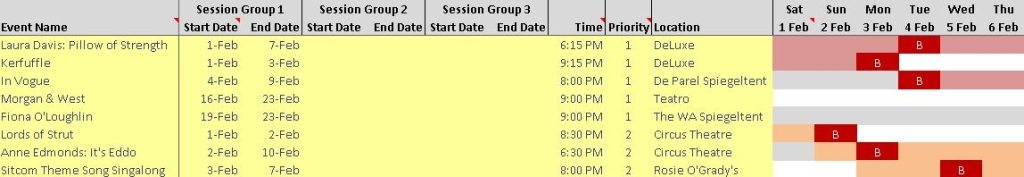 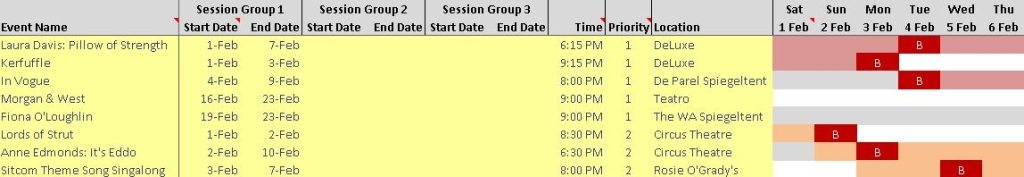 |
                  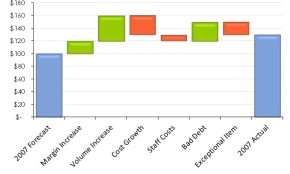 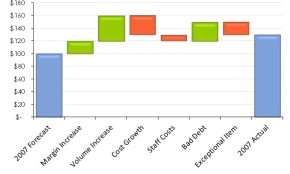 Examples, tips and ideas about just some of the great charts and data visualisations that are now possible in Excel. |
                  Automatically keeps track of team scores at a Quiz Night (Pub Quiz). Allows for up to 20 teams and 10 rounds of questions. Automatically highlights the team(s) with the highest score each round plus who is coming first, second, third and last overall. 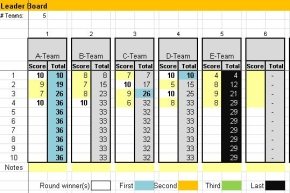 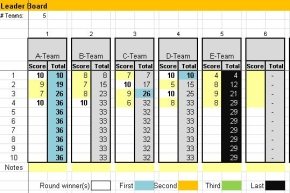 |
Developed by Others
                  VBA coding tools to help create better VBA code faster. |
                  Fully responsive, powerful and intuitive visuals for Power BI. |
                  The software solution for capital budgeting, valuation and financial modelling. Make better models faster with Invest for Excel. |
                  Spreadsheet auditing tool – like a grammar checker for your spreadsheets. |
Important Disclaimer
The software programs developed by Access Analytic Solutions Pty Ltd (“Company”) may be freely distributed, provided that no charge above the cost of distribution is levied, and that this disclaimer is always attached to them. These programs are provided as is without any guarantees or warranty.
Although the Company has attempted to find and correct any bugs in the programs, the Company is not responsible for any damage or losses of any kind caused by the use or misuse of the program.
The Company is under no obligation to provide support, service, corrections, or upgrades to any of these software programs.
Use of the software programs implies agreement with the terms of this disclaimer.
For programs that have been developed by persons or entities other than Access Analytic Solutions, please refer to the terms and conditions imposed by the authors of those programs.
A link above does not constitute a recommendation by Access Analytic Solutions. Access Analytic Solutions is not responsible for the programs developed by other companies.