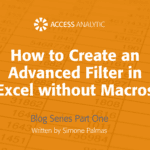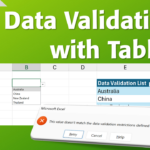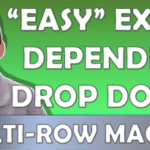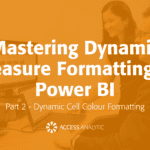View Values and Formula at the same time
Is it possible to view cells’ values and formulae simultaneously?
By Neale Blackwood, 1 Dec 08
There is a technique that lets you see the formula and the value at the same time. This is often useful when creating or debugging a spreadsheet. Open a file with formula and values in it. To make it easier ensure that only one file is open. Select the sheet you want to view. Click the Window menu, click New Window. Click the Window menu again and then click Arrange. Select Vertical and click OK. You should now see two windows of the same sheet side by side. Select one of the windows and press Ctrl + `.
The ` key is above the left Tab key on a normal keyboard. This command is a toggle as it turns the display of formulae on or off each time you press it. You should now see the values and the formula side by side.
First published: CPA AUSTRALIA Magazine INTHEBLACK December 2004 – Page 14 Excel Yourself