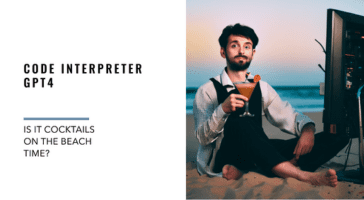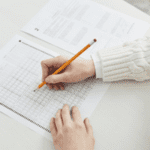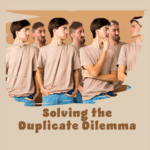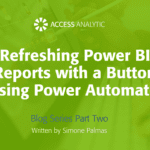XLSTART folder
What is the xlstart folder?
By Neale Blackwood
Excel uses the xlstart folder to hand a number of its features. The first time most users find out about the xlstart folder is when their personal.xls file is saved there after recording their first macro. Excel uses the personal.xls file to store macros that users want to access globally in all Excel files.
Excel opens all files in the xlstart folder when it starts up. If you want a particular file to open each day, for example, if you use a spreadsheet based timesheet, then you can save the file in the xlstart folder.
A better technique is to save a shortcut to the file in the xlstart folder. This is preferable as it enables you to store your files on a central server, which is typically backed up each night and is more secure.
The xlstart folder resides on your hard drive in the Microsoft Office folder in Program Files. Its exact location will depend on your Excel version. Do a search for xlstart to find the folder. If your PC is going to be updated or have a new hard drive installed it is a good idea to make a separate copy of your xlstart folder as it may be cleared in the upgrade.
The other useful feature that xlstart performs is to allow you to change the default file that Excel creates when you create a new workbook. You save a template (a Save As file type in Excel) called Book in the xlstart. The template should have the required formatting and headers or footers. Each time you create a new workbook all the sheets will have the same formats as the template.
Excel template files have the .xlt extension instead of .xls. You can also have Excel open automatically when you start Windows if you place a shortcut to Excel in the Start-Up folder in the All Programs section of the Start menu.
First published: CPA AUSTRALIA Magazine INTHEBLACK June 2006 – Page 18 Excel Yourself