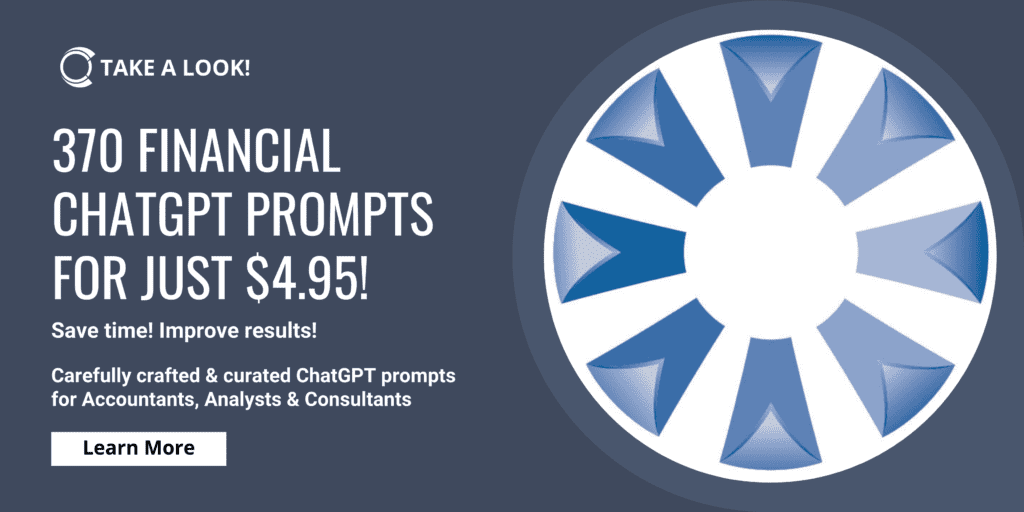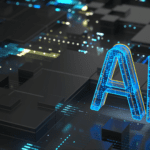by Jeff Robson
Supercharge Your Workflow: Integrate ChatGPT Prompts with your data in Excel, Word & Outlook with a Single Click!
Introduction
You often do the same kinds of things in Office. You can now automate these processes and integrate your data with pre-written ChatGPT prompts with just one click.
Before diving into the details, watch the informative video above. It provides a visual walkthrough of the add-ins’ functionalities and their integration with ChatGPT.
Excel: Streamlining Data Analysis
Excel becomes even more efficient with the integration of ChatGPT. Forget about waiting for Microsoft’s Co-Pilot! You can take control of your data analysis tasks right away. By simply highlighting specific cells and utilizing the Excel add-in, you can instantly send the selected information to ChatGPT to do things like:
– Analyse data to identify trends
– Explain complex formulas in plain English
– Re-write long formulas to make them more efficient
– Reformat complex formulas with new lines and indenting
– Write custom prompts then apply these to your data e.g. “create a financial model”, “produce an NPV valuation”, “provide a statistical analysis” etc.
Word Add-in: Collaborative Editing Made Effortless
Collaborative writing becomes a breeze with the Word add-in that seamlessly connects with ChatGPT and enhances your collaborative writing experience right now. Highlight some text in your document, click the add-in button, and send the highlighted content to ChatGPT with a pre-written prompt. This allows you to receive suggestions for rephrasing, enhancing clarity, summarising content, and generating additional content, empowering you to refine your work.
Outlook Add-in: Improve your Email Responses
The Outlook add-in also integrates seamlessly with ChatGPT, enabling you to expedite your email management and improve your replies. By highlighting text within an email, a single button click sends the highlighted content to ChatGPT, providing you with rapid assistance and generating high-quality replies. With ChatGPT’s language capabilities directly accessible within Outlook, you can handle emails efficiently and improve your communication.
Get it now!
Access these productivity-boosting add-ins for Excel, Word, and Outlook by downloading the free files provided in the link below. These files include the necessary add-ins and accompanying instructions to help you seamlessly connect with ChatGPT from within Office and revolutionize your workflow. Take your productivity to new heights! Don’t miss out on this opportunity to optimize your work processes and enhance your collaboration and communication skills. Download the files today and unleash the true power of Microsoft Office + ChatGPT.
![]() See enclosed ReadMe.PDF for full details
See enclosed ReadMe.PDF for full details
Please enter your details so we can let you know about new versions. You can opt out at any time.
You may also be interested in our Financial Prompts:
FAQ
Q: I’m getting a 429 error. What does this mean and how do I fix it?
This means you’ve unfortunately run out of free credit with OpenAI. You’ll need to login to your account and add a credit card to continue using it. For more details, please take a look at the ReadMe.PDF file included in the download.
Q: I entered the wrong API key. How do I fix this?
To replace an incorrect key, you’ll need to open your Registry Editor (Windows button > type “reg” to find this) and replace the value at Computer\HKEY_CURRENT_USER\SOFTWARE\VB and VBA Program Settings\ChatGPTOffice\Settings\API_KEY