Master Financial Modelling and Advanced Excel Techniques for Real-World Applications
Our Financial Modelling in Excel Training Course is designed to equip you with the essential skills and knowledge needed to build robust and flexible financial models and solutions to real-world financial challenges. Gain a comprehensive understanding of financial modelling and valuation concepts, learn efficient Excel tools, and develop the expertise to design reliable financial models.
What you get from this course
- An excellent working knowledge of financial modelling functions in Excel that allow you to efficiently create robust and flexible models.
- A sound understanding of financial modelling and valuation concepts.
- Practical experience in designing solutions to real-world financial modelling challenges by building financial models in Excel.
- A solid foundation for Excel-based financial modelling.
- Excel tools and techniques that are essential for modelling to make your models robust,
user-friendly, and efficient.

Agenda Highlights

Pre-requisites
Although not mandatory, attendees will get a lot more out this course if they complete some online training in Excel functions before attending. We have partnered with Excel Off The Grid and their Excel Academy to provide high-quality, low-cost online training as good preparation for this course.
Financial Modelling Excel Course Outline
Who Should Attend
- Business & Finance Analysts
- Finance Managers
- Investment Managers
- Investment Analysts
- CFO’s
- Financial Modellers
- Project Managers
- Project Accountants
- Investment & Corporate Bankers
- Corporate Finance Managers
- Finance Professionals
- Accountants

Delivery Options

In-house
All courses are available for in-house training, providing flexible options to meet your needs wherever you are – Perth, interstate, or internationally. Our in-house courses are designed to maximise value with flexibility, tailored content, and cost savings for your team.

Virtual Training
Our virtual training options (in-house training only) bring the same high-quality, live, instructor-led courses directly to your team, no matter where they are located. Our virtual training features the same level of interaction as our in-person sessions, while providing the convenience of learning from any location. This option is ideal for interstate and international clients.
Previous Events
Why Learn From Access Analytic
![]()
Practical
Highly experienced facilitators who actively and regularly consult with clients.
![]()
Applicable
Apply what you learn to your job to further your career.
![]()
Hands-on
The course is designed to provide maximum hands-on experience.
![]()
Passionate
Our facilitators love this subject!
![]()
Clear
We specialise in translating complex subjects into concepts that are easy to understand.
![]()
On-going help
You can always email the facilitator with any questions.
![]()
Comprehensive course notes
Useful working document to support your learning.
![]()
Networking
Meet industry peers and hear how they approach this subject.
Our Course Facilitators

Jeff Robson
Masters (Applied Finance), Bachelor of Commerce (Accounting & Information Systems), Certified Information Systems Auditor (CISA), Fellow of the Australian Institute of Management (FAIM), Fellow of the Financial Services Institute of Australasia (F Fin), Member of the Australian Institute of Company Directors (MAICD), Microsoft Excel Expert, International Presenter

Wyn Hopkins
Microsoft MVP, Published Author of “Power BI for the Excel Analyst”, B.Sc. (Hons) Accounting & Financial Management
Wyn has been awarded MVP status by Microsoft every year since 2017 and is the author of the book “Power BI for the Excel Analyst”.
YouTube content creator: over 5.5 million views and 95,000+ subscribers.

Yury Tokarev
PhD (Finance and Economics), Chartered Accountant with the Australian Institute of Chartered Accounting (CA), Bachelor of Business (Finance and Economics), Microsoft Certified Excel Expert (MCEE)
Our Clients































Client testimonials
We are thrilled to have helped hundreds of businesses in Perth and worldwide over the years.
Head of Analysis large multinational client
Chevron Employee
Other courses you might be interested in
Learn from highly qualified finance professionals with international experience
Reach out to the Access Analytic team Monday to Friday on (08) 6210 8500 or submit your contact information and we will be in touch.
Get Ahead of the Game – Book Your Training Now!