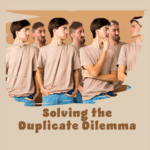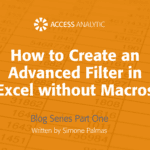Drag letters the same as numbers
Is it possible to have Excel increment the letters of the alphabet in the same way it increments numbers, when you drag the fill handle?
By Neale Blackwood
Yes, Excel’s Custom List feature will allow you to do that. The easiest way to create a Custom list is to enter the letters of the alphabet in a column, one letter per cell going down the page. Select the range containing the letters and click the Tools menu click Options and select the Custom List Tab.
Click the Import button to create the list, then Click OK. In Excel 2007 click the Office button, click Excel Options, click Popular, click the Edit Custom Lists button, click Import and click OK. This technique could be used for the states of Australia or Branches in your business. If one of the entries of a custom list is in a cell and you drag that cell, Excel will enter the following entries from the list when you drag the fill handle. An added benefit of a Custom List is that you can us it to sort.
When you use the Sort feature in Excel there is an Options button that allows you to choose a Custom List to sort by.
Note that a Custom List only resides on the computer it was created on.
Extras
In Excel 2007 Custom Lists are accessed by selecting the round Office icon and selecting Excel Options. In the Popular section there is an Edit Custom Lists button.