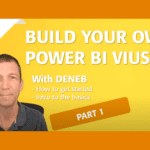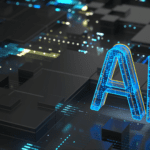Solver FAQs | Your Go-To Guide for Budgeting, Forecasting, and Reporting in Excel
Solver is a powerful tool for businesses looking to streamline their budgeting, forecasting, and reporting processes, especially for those who are already comfortable with Excel. To help you get the most out of Solver, we’ve put together a list of frequently asked questions covering everything from basic functionality to advanced tips and tricks.
1. What is Solver, and how can it help my business?
Solver is a cloud-based financial planning and analysis (FP&A) platform that integrates seamlessly with Microsoft Excel. It allows users to automate budgeting, forecasting, and reporting processes, making it easier to manage financial data and collaborate across teams. Whether you’re a small business or a large enterprise, Solver helps improve accuracy, reduce errors, and save time.
2. How does Solver integrate with Excel?
Solver integrates directly with Excel, making it easy for users to continue working in the familiar environment of Excel while taking advantage of Solver’s powerful features. You can use Solver’s reporting and forecasting tools right within Excel, and all your data is synced in real time, ensuring consistency and accuracy.
3. Are there benefits of using Solver for financial planning?
Absolutely, several benefits of utilising Solver for financial planning include:
- Improved Collaboration | With cloud-based access, multiple users can work on the same financial models and reports simultaneously.
- Error Reduction | Solver’s automation tools help eliminate manual data entry errors and improve the accuracy of your financial statements.
- Dynamic Reporting | Create customisable reports that update in real time as data changes, allowing for better decision making.
- Seamless Integrations | Solver integrates with various ERP and accounting systems to bring in data automatically.
4. Can Solver handle multiple currencies and departments?
Yes! Solver is equipped to handle multi-currency support, making it easy for global businesses to manage financial data in different currencies. You can also set up departments, regions, or other dimensions within Solver to track specific cost centres or business units separately, giving you a clearer view of your organisation’s performance.
5. How does Solver handle running totals and dynamic formulas?
Solver makes it simple to work with running totals and dynamic formulas, especially when using ROWABOVE and other functions that improve the efficiency of financial calculations. For example, using ROWABOVE instead of OFFSET ensures that your formulas remain stable, even when you insert or delete rows in your spreadsheet.
6. How do I set up Solver for my business?
Setting up Solver for your business involves defining your budget categories, linking your data sources (such as ERP or accounting systems), and configuring your reports. Solver’s intuitive interface and customer support team can guide you through the setup process, making it straightforward to get started.
7. Does Solver offer training or support?
Yes, Solver offers a variety of training resources, including online tutorials, webinars, and one-on-one support. Their team is available to assist with anything from initial setup to advanced features, ensuring that you can fully leverage the platform.
8. What’s the difference between Solver and other FP&A tools?
Solver stands out for its Excel integration, which many users prefer because it allows them to work within a familiar environment. Plus, Solver’s cloud-based platform ensures that data is accessible in real-time across teams, providing greater flexibility than traditional on-premise solutions. Solver also offers excellent customer support and customisable templates to fit the needs of various industries.
9. Can Solver help with forecasting beyond budgeting?
Absolutely! Solver’s platform is designed to handle both budgeting and forecasting. By automating data updates and providing real-time visibility into your financials, Solver makes it easy to create accurate forecasts and adjust them dynamically based on new data or changing business conditions.
Ready to Take Your Financial Planning to the Next Level?
If you have more questions about Solver, or if you’re ready to start using the platform, get in touch with us or visit our Solver page. We’re here to help you unlock the full potential of Solver and empower your business to make more informed, data-driven decisions.