This hands-on course is focused on real-world techniques utilising the amazing capabilities of Power Query, Power Pivot and Power BI.
Power Query and Power Pivot give Excel users the power to draw information out of multiple sources, link it together and perform calculations on it that can then be sliced & diced any way you want.
The course covers the core elements needed to get an understanding of what Power BI, Power Pivot and Power Query can do. You will use Power Query to extract and shape data and then load it into Power Pivot. You will build a complex Power Pivot Model from scratch, write DAX formulas and set up interactive reports.
What you get from this course
- Understand how the Power features in Excel build on the functionality of Excel’s native tools, such as PivotTables, slicers and key analytical functions
- Be able to import data from a variety of sources and relate them quickly to deliver key information in minutes not weeks
- Utilise best practice database design, realising the power of the Data Model by using LOOKUP and efficient database design
- Provides an introduction to powerful calculations via Data Analysis Expressions (DAX) language
- The second day delves deeper into all of the topic areas demonstrating how to get the most from these amazing tools. You will learn extra advanced Power BI features and get a more in-depth understanding of Power Query and Power Pivot reporting techniques.
- The third day is when you really sink your teeth in. Instead of using simplified training examples, you bring your own data and build some analysis models for this, with guidance and assistance from our expert facilitator. This gives you something that’s immediately applicable, which you can impress your colleagues/boss with and use in your work tomorrow!

Agenda Highlights

Pre-requisites
This is an intermediate course and users should already be comfortable with Excel to get the most from this course.
Participants should be familiar with functions & concepts such as VLOOKUP and SUMIFS.
The focus of the course on Excel in Office 365 but will work with 2013/2016 and is also applicable to Power BI Desktop.
Software Required
Office 365 (will work with Excel 2016 or Excel 2019)
Windows only (No Mac)
Note: PowerQuery and PowerPivot are only available on the Windows versions of Excel. Currently, they are NOT AVAILABLE on any Mac version.
Everyone: please also download and install the free Microsoft Power BI Desktop software. This is not available for Macs either.
Who Should Attend
- Excel users & analysts that focus on extracting, re-organizing and analysing data
- Excel users & analysts involved in creating visualisations & data modelling
- Anyone interested in saving huge amounts of time in automating the work involved in creating recurring reports and dashboards

Delivery Options

In-house
All courses are available for in-house training, providing flexible options to meet your needs wherever you are – Perth, interstate, or internationally. Our in-house courses are designed to maximise value with flexibility, tailored content, and cost savings for your team.

Virtual Training
Our virtual training options (in-house training only) bring the same high-quality, live, instructor-led courses directly to your team, no matter where they are located. Our virtual training features the same level of interaction as our in-person sessions, while providing the convenience of learning from any location. This option is ideal for interstate and international clients.
Previous Conference Events
Why Learn From Access Analytic
![]()
Practical
Highly experienced facilitators who actively and regularly consult with clients.
![]()
Applicable
Apply what you learn to your job to further your career.
![]()
Hands-on
The course is designed to provide maximum hands-on experience.
![]()
Passionate
Our facilitators love this subject!
![]()
Clear
We specialise in translating complex subjects into concepts that are easy to understand.
![]()
On-going help
You can always email the facilitator with any questions.
![]()
Comprehensive course notes
Useful working document to support your learning.
![]()
Networking
Meet industry peers and hear how they approach this subject.
Our Course Facilitators

Jeff Robson
Masters (Applied Finance), Bachelor of Commerce (Accounting & Information Systems), Certified Information Systems Auditor (CISA), Fellow of the Australian Institute of Management (FAIM), Fellow of the Financial Services Institute of Australasia (F Fin), Member of the Australian Institute of Company Directors (MAICD), Microsoft Excel Expert, International Presenter

Wyn Hopkins
Microsoft MVP, Published Author of “Power BI for the Excel Analyst”, B.Sc. (Hons) Accounting & Financial Management
Wyn has been awarded MVP status by Microsoft every year since 2017 and is the author of the book “Power BI for the Excel Analyst”.
YouTube content creator: over 5.5 million views and 95,000+ subscribers.

Yury Tokarev
PhD (Finance and Economics), Chartered Accountant with the Australian Institute of Chartered Accounting (CA), Bachelor of Business (Finance and Economics), Microsoft Certified Excel Expert (MCEE)
Our Clients















Client testimonials
We are thrilled to have helped hundreds of businesses in Perth and worldwide over the years.
Head of Analysis large multinational client
Chevron Employee
Other courses you might be interested in
Trusted by the Biggest Names
Many of the world’s most trusted and respected companies rely on Access Analytic for innovative, data-driven solutions. Our vast experience across industries means we bring the best global ideas and strategies directly to your business. At Access Analytic, we don’t just keep up with the industry—we set the standard. Partner with us for world-class expertise, cutting-edge solutions, and long-term success.
Contact us today to learn more about our Power BI training options