The Data Model (aka Power Pivot) = Combine and Analyse your data
In Excel the Data Model is also known as Power Pivot
In Excel the Data Model is also known as Power Pivot
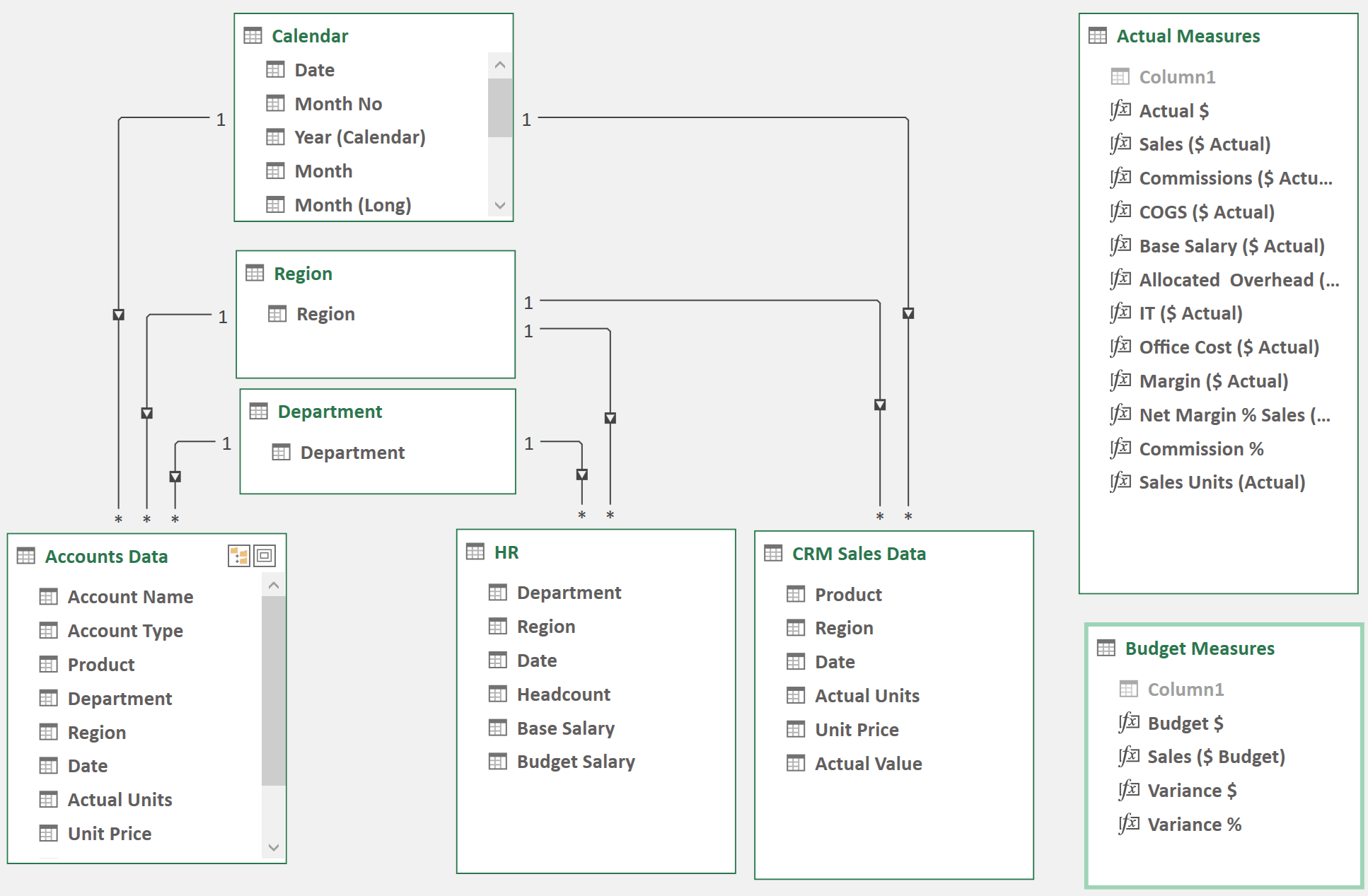
The Data Model
Quite simply it’s an amazing utility that is built into Excel and Power BI Desktop that everyone should know about.
Plain Speaking: On our Power Query page we described Power Query as the world’s greatest washing machine that is capable of taking data from multiple locations and cleaning it up ready for analysis.
So if Power Query is a washing machine, The Data Model is the worlds’ greatest data wardrobe!
Imagine a wardrobe where you can click a button for “Evening Wear” and it just displays those required items. You can then click a different button and hey presto… beachwear!
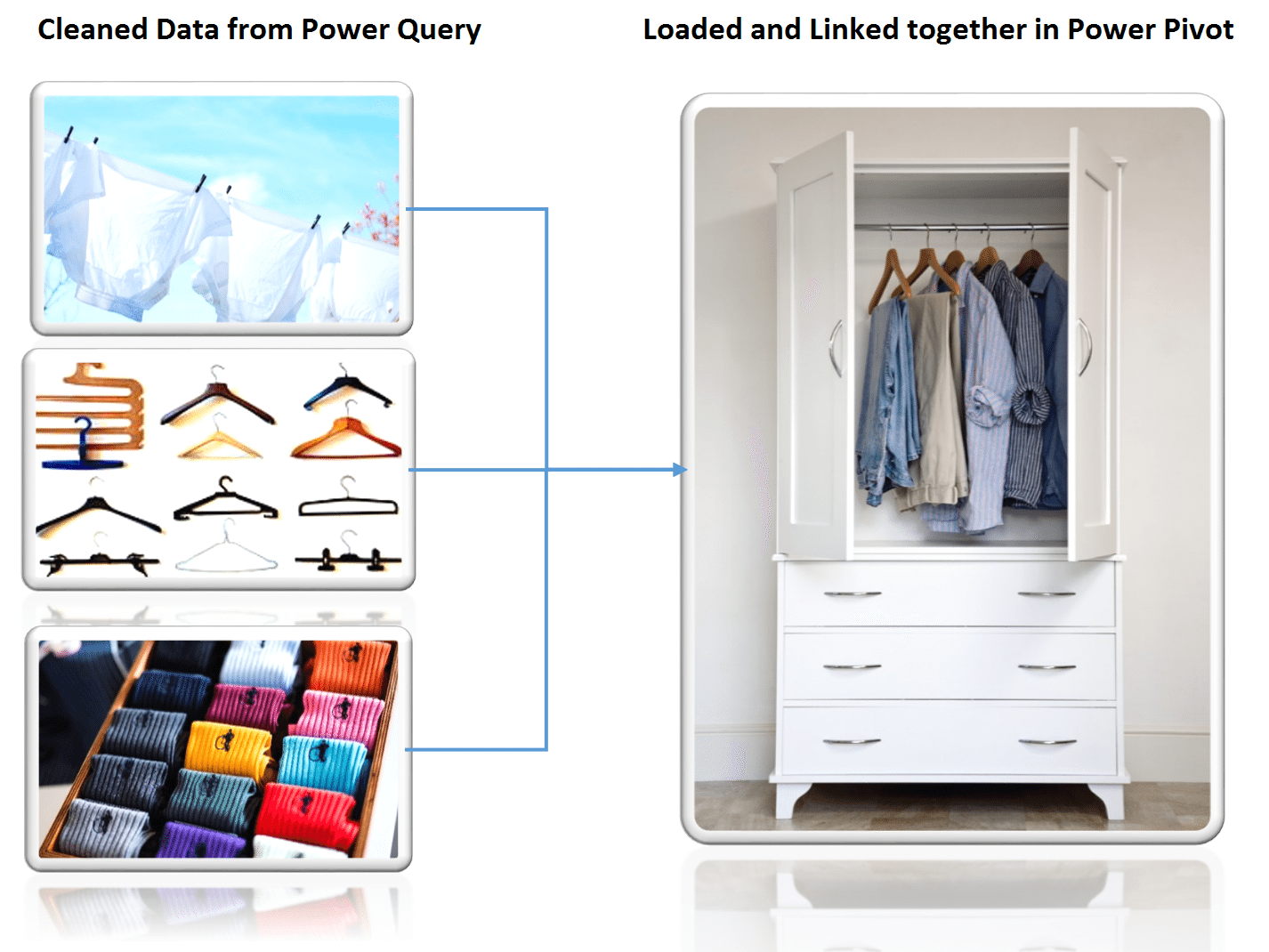
The Data Model, the world’s greatest data wardrobe
Technical Talk: The Data Model is a powerful Data Analysis Engine built into Excel 2016 and Excel 2013. The Data Model is designed to provide fast and flexible reporting. By building calculations (DAX measures) into the Data Model you can begin to turn your data into actionable information. The Data Model is also the engine in Power BI Desktop.
LOTS!
Power BI Desktop is 64 bit by default so can access all the RAM on your Machine, so the amount of data you can process quickly is limited only by the amount of RAM.
8GB is OK and you can do a lot (hundreds of thousands and potentially millions of rows of data). We’d recommend 16GB RAM to really start crunching those numbers quickly.
Excel works best if you have the 64 bit version and then you are able again able to access all the available RAM on your machine (whatever is left after other applications and Windows use up their chunk). 16GB RAM is recommended.
Excel 32 bit (historically the most common version) is not as robust or powerful and is limited to accessing 4GB RAM on your machine. Ask your IT team to change over to 64 Bit Office now!
Performance on a 32 bit machine may struggle with 1 million rows of data, but it really depends on the data structure and complexity of connections and calculations.
The Data Model is also built into Power BI Desktop so by learning it you can immediately apply your knowledge to another software solution.
Our clients often experience benefits such as
“Jeff and his team at Access Analytic have the ability to take complicated information and make it meaningful and useful. They know more about using Excel than anyone I know and they can either do the analysis for you, build tools so you can access the information easily or train you to do it yourself. If you need to better understand the numbers, then Jeff can help.” David Beard, Keynote Speaker, Consultant & HR Specialist
If you’d like to see how your organisation could benefit, we can help you achieve this quickly and at a very reasonable investment that will pay for itself in a short period of time.
Take the next step and model your data seamlessly today with The Data Model in Perth.
Contact us on +61 8 6210 8500 or by email to arrange a confidential meeting or leave your details below.
Data Model training | Data Model articles | Data Model books
Contact us today to learn more about our Power BI training options
Notifications