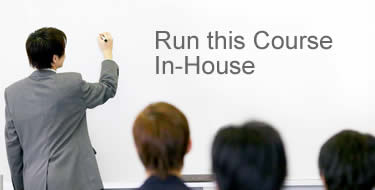D7.2: Power Query Booster (1 day)
Take your Power Query skills to the next level, handling more complex data and reporting scenarios.
Our Public courses are aimed at smaller groups of 3 – 8 people so that there is more opportunity for the instructor to assist on a 1-1 basis and discuss the attendee’s specific real-world scenarios.
NOTE: For Public Courses a minimum of 3 attendees must have signed up 4 weeks in advance of the course otherwise the course will be postponed, and full refunds offered. The 3rd day option also requires a minimum of 3 attendees to proceed.
| Register your interest and we’ll let you know about future courses | |
| Run this course in-house at your company |
Related Course
| D7.1 | DAX Booster for Power BI (1 day) This intermediate to advanced hands-on course is focused on enhancing your understanding of the amazing capabilities of DAX. Get an understanding of the key elements of DAX language, with a sound understanding of key data modelling concepts. |
Power BI is taking the world by storm, allowing for amazing transformation in the way you use and present data. Power Query is fundamental in shaping data into the ideal layout to simplify reporting and analysis.
What do you get from this course?
This intermediate to advanced hands-on course is focused on enhancing your understanding of the amazing capabilities of Power Query and the ”M” language.
We recommend you attend our Power BI Essentials course before attending this more advanced session.
In this course we focus on the core elements needed to get an in-depth understanding of how Power Query works, and the application of this knowledge on real-world practice examples. While Power Query is also available in Excel this course is focussed on the application of Power Query and the “M” language in Power BI desktop.
From this course you get a solid understanding of Power Query functionality, the “M” language, and how to handle more complex data transformations.
Expert Facilitator | Customise & run this course In-House | Course Enquiry
Who Should Attend?
- Power BI users who have reached a stage of understanding the basics and now need to extend their Power Query and “M” knowledge to improve their data model structure and to handle more complex data transformations.
- Anyone who would like to extend their Power Query knowledge and gain a deeper understanding of how it works.
Pre-Requisites
This is an intermediate to advanced course, and users should already be familiar with basic concepts of Power Query connecting to data sources and loading data into the data model.
If you are not confident with these concepts, then we recommend you attend our Power BI Essentials course before attending this more advanced session.
Course Outline
Understanding Data Modelling concepts
- Discover the secrets of data shaping and data modelling that will enable you to simplify your DAX functions and calculate reports faster
- Learn techniques to clean up very disorganised source data sets.
- Understand why and how to create bridging tables.
Improving your Power Query knowledge
- Understand the concept of Query Folding.
- Understanding the importance of Lists
- Minimise manual re-work and refresh failures by making steps dynamic instead of hard coding in values.
- Merges, joins and =#shared
Advanced concepts
- Learn Custom Functions while consolidating multiple sheets within an Excel workbook.
- Merging queries with themselves.
- Discover Dataflows, when to use them and best practice tips and advice.
- See how to display events in progress based on a start and end date
We recommended our DAX Booster course to be run in conjunction with this course. Shaping your data correctly with Power Query is key to simplifying your DAX, then DAX takes over to enrich your reports with dynamic calculations. To have great reports you need a solid understanding of both Power Query and DAX and how they work in tandem.
We recommended running a coaching day. Bring your own data and apply your skills to work on your own, real-life Power BI project, with the guidance and coaching of our expert facilitator.
You’ll not only practise your newly learned skills, but you’ll also walk away with your own improved data models.
Related Courses
| D3 | Power Query and Power Pivot for Excel (2-3 days) This Power BI course is focused on real-world techniques and goes in-depth into how to get the most from these amazing utilities: Power Query, Power Pivot, Power BI Desktop |
| D5 | Power Query in a Day (1 day) The course covers the core elements needed to get an understanding of what Power Query can do and how to apply multiple techniques to convert messy data into clean tables for analysis. |
| D6 | Power BI Essentials (2-3 days) All the key aspects you need to know to begin developing Power BI reports for the business. Create stunning interactive reports and share amazing insights! Power BI gives Excel users the power to extract data from multiple sources, link it together, perform calculations and create powerful visualisations. |
| D7.1 | DAX Booster for Power BI (1 day) This intermediate to advanced hands-on course is focused on enhancing your understanding of the amazing capabilities of DAX. Get an understanding of the key elements of DAX language, with a sound understanding of key data modelling concepts. |
Facilitator: Wyn Hopkins
 Wyn qualified as a Chartered Accountant with PricewaterhouseCoopers in the UK in 2000, before working as an analyst for the FTSE 100 companies HBOS and Barclays.
Microsoft awarded him the status of Most Valuable Professional for the 7th year running in 2023. This recognises his expertise and willingness to share his knowledge via blogs, articles, community events and YouTube videos. The Access Analytic YouTube channel now has over 85, 000 subscribers.
Wyn is an experienced Trainer and Excel / Power BI Developer.
Since joining Access Analytic in 2007, he has delivered hundreds of amazing solutions for clients including many for Chevron and other leading organisations in Perth.
Wyn qualified as a Chartered Accountant with PricewaterhouseCoopers in the UK in 2000, before working as an analyst for the FTSE 100 companies HBOS and Barclays.
Microsoft awarded him the status of Most Valuable Professional for the 7th year running in 2023. This recognises his expertise and willingness to share his knowledge via blogs, articles, community events and YouTube videos. The Access Analytic YouTube channel now has over 85, 000 subscribers.
Wyn is an experienced Trainer and Excel / Power BI Developer.
Since joining Access Analytic in 2007, he has delivered hundreds of amazing solutions for clients including many for Chevron and other leading organisations in Perth.
Facilitator: Jeff Robson
Masters (Applied Finance), B.Com (Accounting & Information Systems), FAIM, F Fin, GAICD, CISA, Excel Expert| LinkedIn | Jeff is the founding Director and Principal Business Analyst at Access Analytic Solutions. He has over 20 years’ experience in chartered accounting, business management and consulting.
Jeff holds a Masters in Applied Finance and is a Certified Information Systems Auditor. He is highly regarded and recognised around the world as an expert in the field of financial modelling and Power BI reporting.
His achievements have been recognised by his peers and he is a Fellow of both the Financial Services Institute of Australasia and the Australian Institute of Management.
Jeff has extensive experience in best practice management reporting, data analytics, business analysis, and financial modelling and is also an entertaining international presenter and trainer on these subjects.
Jeff is the author of a number of white papers on financial modelling on subjects such as Financial Modelling Best Practices and Financial Model Auditing.
He provides training for companies throughout Australia, New Zealand, Asia, South Pacific, the Middle East, and Africa.
Jeff is the founding Director and Principal Business Analyst at Access Analytic Solutions. He has over 20 years’ experience in chartered accounting, business management and consulting.
Jeff holds a Masters in Applied Finance and is a Certified Information Systems Auditor. He is highly regarded and recognised around the world as an expert in the field of financial modelling and Power BI reporting.
His achievements have been recognised by his peers and he is a Fellow of both the Financial Services Institute of Australasia and the Australian Institute of Management.
Jeff has extensive experience in best practice management reporting, data analytics, business analysis, and financial modelling and is also an entertaining international presenter and trainer on these subjects.
Jeff is the author of a number of white papers on financial modelling on subjects such as Financial Modelling Best Practices and Financial Model Auditing.
He provides training for companies throughout Australia, New Zealand, Asia, South Pacific, the Middle East, and Africa.
Facilitator: Yury Tokarev
PhD, Chartered Accountant, Bachelor of Business (Finance and Economics), Microsoft Certified Excel Expert (MCEE) | LinkedIn | Yury is a Director and an International Training Specialist at Access Analytic Solutions. He has over 25 years of experience in corporate finance, chartered accounting, and consulting.
Prior to his current role he worked in Business Services and Advisory at WHK Chartered Accountants and Corporate Finance at one of the top European Investment Banks. Yury has wealth of experience having delivered hundreds of Financial Modelling, Power BI and Excel solutions to clients ranging from start-ups to multi-billion corporations, including Chevron, Woodside, Northern Star Resources, Quadrant Energy, TransAlta and many more.
Yury is also an international trainer on these subjects, and provides training for companies throughout Australia, Asia, the Middle East, South Pacific and South America.
Yury is a Director and an International Training Specialist at Access Analytic Solutions. He has over 25 years of experience in corporate finance, chartered accounting, and consulting.
Prior to his current role he worked in Business Services and Advisory at WHK Chartered Accountants and Corporate Finance at one of the top European Investment Banks. Yury has wealth of experience having delivered hundreds of Financial Modelling, Power BI and Excel solutions to clients ranging from start-ups to multi-billion corporations, including Chevron, Woodside, Northern Star Resources, Quadrant Energy, TransAlta and many more.
Yury is also an international trainer on these subjects, and provides training for companies throughout Australia, Asia, the Middle East, South Pacific and South America.
Benefits & Inclusions
| Practical: Highly experienced facilitators who actively and regularly consult to clients also. | |
| Applicable: apply what you learn to your job to further your career. | |
| Hands-on: the course is designed to provide maximum hands-on experience. | |
| Passionate: Our facilitators love this subject! | |
| Clear: we specialise in translating complex subjects into concepts that are easy to understand. | |
| On-going help: you can always e-mail the facilitator. | |
| USB: includes worked examples, suggested solutions, reference materials, and a large variety of templates that can be immediately applied to kick-start your projects. | |
| Comprehensive course notes. | |
| Networking: meet industry peers and hear how they approach this subject. | |
| Certificate of completion, showing 7.5 hrs of Continuing Professional Development (CPD) per day. | |
| … and much more! |
Companies today are demanding increasing value and greater returns from their training budget.
The best way to achieve this is to run in-house courses where we come to your office and provide a customised course for your staff.
Benefits
- More Relevant: we can customise our courses to suit your training needs and may even be able to incorporate some of your own data or models into the training to make it more relevant and useful for the participants
- More Flexible: schedule the training when it suits you best. You can even schedule the training days across multiple weeks to reduce the impact on workloads & schedules.
- More Convenient: we come to your office so there’s no travel time or cost for your staff. We are happy to travel to remote office locations, interstate or overseas.
- More Affordable: in-house courses are up to 80% cheaper than sending the same number of people on a public course. This lets you train more people for less!
- No hidden extras: we provide a fixed fee up-front that includes all costs
- Small or Large: in-house training is cost-effective for groups as small as 4 people. You can even organise your own group if you wish by combining with other companies/colleagues!
Call us on +61 8 6210 8500 to discuss your requirements or enquire online.
Discount:
– A 10% discount applies when booking 10+ full days of training in any 30 day period