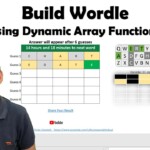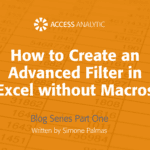Copy quickly between sheets
Is there a quick way to copy between sheets in the same workbook?
By Neale Blackwood
Open another window of the workbook by clicking the Window menu and selecting New Window. You will notice that the sheet name in the title bar will have “:2” added. To see the two views of the workbook side by side click the Windows menu, click Arrange and then click Tile. You can select the source sheet in one view and the destination sheet in the other view.
Tip: To easily copy between sheets hold the Alt key and the Ctrl key down while dragging a selection between sheets with the mouse. The Alt key stops the sheets from scrolling when you drag with a mouse.
Extras
In Excel 2007 the New Window is in the View Ribbon tab in the Window section along with the Arrange command.
In all versions you can also use the option Windows of Active workbook to limit the Windows displayed.