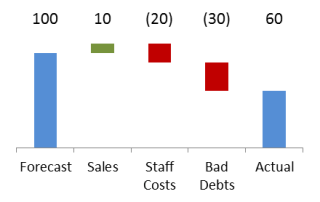The easiest ways to add a new data series to an existing Excel chart
There are lots of ways to add a new data series to an existing Excel chart. Here are what we suggest are the two easiest ways: Method 1: Copy & Paste Great if your data series aren't in a table or aren't adjacent to each other. 1. Select your data (including the heading) and copy this [...]