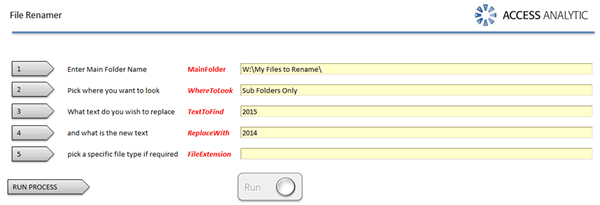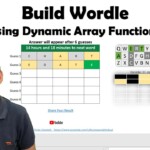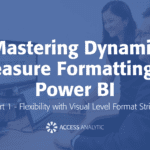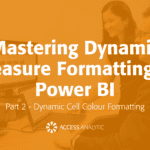Free File Renaming Utility
Rename Hundreds of Files in Seconds
By Wyn Hopkins
If you have a lot of files in a folder that you want to rename, you have two choices:
- Rename all the files manually … and take a REALLY long time! Hours? Days??
- Use a utility that does this for you in a few seconds.
We’ve provided a fantastic utility that uses Excel VBA macros to search all the files in a folder (and all sub folders too if you wish), then replace one part of the file name with something else.
6 Easy Steps
- Choose the folder you want to start in
- Choose whether to search all the sub folders below or just your start folder
- Type the text you want to search for in the filename
- Type the text you want to replace this with
- Specify only certain types of files (optional) e.g. “xlsx” to only look at Excel files
- Click “Run”