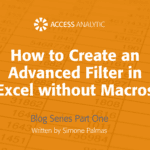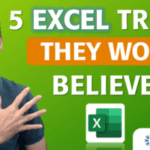Hiding sheet gridlines
Display Feature
By Neale Blackwood
When you are designing a spreadsheet for others it can be useful to turn off the gridlines on some sheets to make them look more like pages and less like spreadsheets. You can then use colours and borders to emphasise the areas where the user should be working, inputting and looking.
In Excel 2003 and earlier versions you can turn off the gridlines by clicking the Tools menu, selecting Options and clicking the View tab then uncheck Gridlines and click OK. There is as also a toolbar icon on the Forms Toolbar with is called Toggle Grid (it’s a button with lots of dots) which turns the gridlines off and on.
In Excel 2007 click the View Ribbon and uncheck Gridlines in the Show/Hide section.
Both these methods turn off the Gridlines for the current sheet only and neither affect whether gridlines are printed or not.