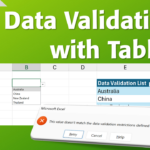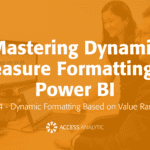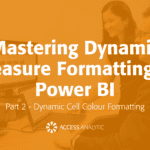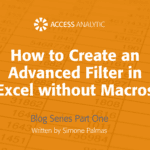Pasting Values made easy
I use Edit > Paste Special > Values frequently and was wondering, what is the easiest way to do it?
By Neale Blackwood
The easiest way to paste values is by dragging the range or cell with your right mouse button. When you release the button the menu has ‘Copy Here as Value Only’.
When you drag a range or a cell you need to have the arrow cursor shape visible. This method can also be used if you are copying the values on top of the existing formulae.
Simply drag the range or cell one cell across or down with the right mouse button and then, without releasing the button, take it back to the original range or cell and then release the button. When you use ‘Copy Here as Value Only’ the formula will be replaced by the values.
There is also a Paste Values toolbar icon that you can put on your toolbar. In Excel XP onwards the Paste toolbar icon has a drop-down menu and Values is one of its options.