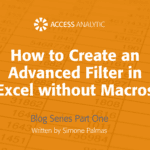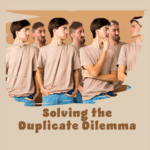Easy Group/Outline of rows and columns
Grouping
By Jeff Robson
Talking to a client recently, I was reminded of the joys of first discovering Excel’s Group and Outline features.
Group and Outline are very useful but relatively little known so here’s the lowdown in 30 seconds.
When to use? Any time you have a lot of detail all on one sheet but you want to summarise it (eg for printing or providing to management etc).
What does it do? Provides you with a simple way of hiding and unhiding multiple rows (extra tip: very useful when combined with SUBTOTAL).
How to use? Method 1: let Excel decide how the grouping should work by highlighting all your data then going to Data > Group and Outline > Auto Outline. Method 2: DIY by highlighting the rows to hide and going to Data > Group and Outline > Group.
First published: The Barrow Newsletter November 2003
Extras
In Excel 2007 Grouping is in The Data Ribbon tab under the Outline section.