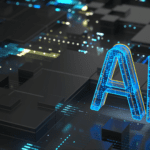How to Implement Power BI
If you want to implement Power BI, as with any system implementation, you need to firstly define the business goals and objectives up front and break the project down into a series of phases. Don’t try to do everything at once.
To implement Power BI well, each phase should clearly define the key things the business wants to measure as well as what they’d like to analyse each measure by e.g. sales: by product group, location, salesperson, month/quarter/year etc.
They don’t need to detail each report or chart as these can be easily added at any stage, even by the user but they do need to know broadly what they want to get out of each phase.
Once the requirements are known, the system implementer can investigate where the data is, how clean this is, how will Power BI gain access to the data, and how much effort is involved in extracting and transforming the data.
Communicate with users to ensure they’re aware of the Power BI project, understand what it is intended to do and what it will do for them, and provide the appropriate level of training for all users (e.g. minimal training for consumers of information and in-depth training for data analysts).
Provide resources that can assist when users encounter problems or have questions e.g. help desk, online resources, and/or access to external assistance.
Lastly, when you implement Power BI, make sure you highlight the success stories throughout the company as they occur to inspire users and encourage adoption.
Best practices when you Implement Power BI
In addition to these principles, there are a few best practices to follow when implementing Power BI:
- Use App Workspaces and have at least 2 Admins so that no individual is responsible for all the reports

- Use the Enterprise Gateway rather than the Personal Gateway so that users’ security credentials are retained for access to databases
- Use friendly names for tables and columns
- Add descriptions to each table via Right-Click Properties
- Remove unused fields
- Consider using one or more independent measure tables (but not if you want to use the Q&A feature)
- Rename and add descriptions to your Power Query steps so they explain why you did what you did
- Build DAX formulas in component steps
- Test the resulting visualisations by examining individual records and tracing the calculations through
Help for when you Implement Power BI
If you’d like some help or assistance with implementing Power BI, just leave your details below or call us on +61 8 6210 8500