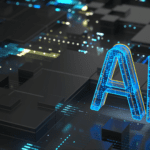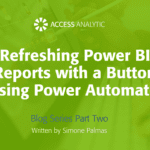Percent of Group in Power Query (plus an Excel Table version)
Power Query saves you days of time manually manipulating messy data. This leads to improved productivity and efficiency.
A quick tip to save you time is to generate a % of group total. It’s relatively straightforward in Excel, but it’s trickier in Power Query.
This demonstrates a couple of techniques including Group plus merging a query with a previously applied step.
Thanks to a couple of extremely helpful folk including Imke Feldman (https://www.thebiccountant.com/) and Dale Cameron (https://www.linkedin.com/in/dale-cameron/) for pointing us in the direction of this little gem of a step in order to avoid having to do the merge query part at all !
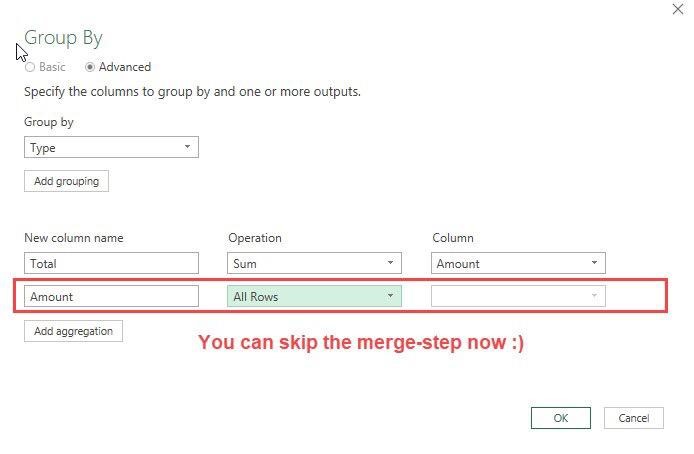
What is Power Query
Quite simply Microsoft Power Query is an amazing part of Excel and Power BI that everyone should know about.
Plain Speaking: Power Query is the worlds’ greatest washing machine! Get all of your “dirty” data from any location, clean it up via a user friendly interface and then load it all neat and folded to a destination of your choice (Excel or Power Pivot)
In Excel 2010 and Excel 2013 Power Query was a an add-in. In Excel 2016 Power Query was built in to the Data tab in Excel and re-named Get & Transform.
Technical Talk: Power Query is a powerful ETL utility built into Excel 2016 designed to Extract data from multiple sources, Transform the data into a layout suitable for analysis and then Load it into Excel Tables or Power Pivot.
Want to learn more
Take the next step and access your data seamlessly today with Microsoft Power Query in Perth. Take a course or
contact us on +61 8 6210 8500 or by email or leave your details below.