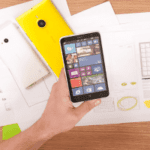Copying visible cells only
Visible cells only
By Neale Blackwood
If you copy a range that has hidden rows or hidden columns and then paste it, you will find that Excel pastes even the hidden values.
To paste only the visible cells you need to select the visible cells before you copy.
Select the range as normal. Then hold the Alt key (next to the space bar) and then press the ; key, release the Alt key. Alt + ; is a shortcut to selecting visible cells. Then Press Ctrl + c to copy the range then select another cell and paste it.