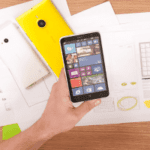58 Crazy Excel Stories (that are probably happening in your company right now)!
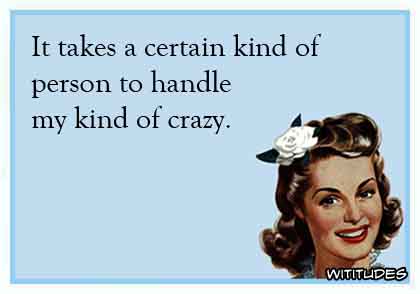
Crazy things happen when you mix untrained users with Excel.
It’s not really rocket science. Crazy things would happen with any complex system if you don’t train people properly.
But many companies simply assume that everyone knows Excel, so they don’t need much (if any) training.
Users compound the problem too because if you asked most people, they’d describe their Excel skills as “Intermediate”, because they’re comparing themselves to those around them.
We recently surveyed our LinkedIn connections to get their feedback on some of the things that actually happen everyday in offices around the world.
The results were frightening, surprising, saddening and at times, hilarious too!
So many people are wasting so much time because they don’t know incredibly simple things in Excel.
Executive Summary & Key Themes
We’ve grouped the stories submitted under the main topics and have summarised the recurring themes for each below.
If you want to both laugh and cry, read some of the actual stories together with our comments & recommendations in the eBook.
- Wrong Tool for the job: Using Excel for everything, including Word processing and attempting to make a relational database was common!
- Misusing VBA Macros & being unaware of basic functionality
- Misunderstanding of Data: users spending countless hours reformatting or re-keying data that could have been very simply manipulated with a basic Excel formula or function.
- Pivot Table Problems: poorly understood by most users hence they often spend huge amounts of time building & replicating Pivot Table functionality.
- Formula Difficulties: using incorrect or inefficient formulas was common, resulting in huge inefficiencies plus few people ever review key spreadsheets. Sometimes it’s better to clean house!
- Formatting Deficiencies: manually applying formats or misusing formatting was quite common.
Conclusions
- Excel is the most complicated piece of software most users will ever encounter.
- No one automatically knows how to use something new and if they learn on their own, they won’t learn the most efficient ways of doing things.
- As such, all users need an appropriate level of Excel training.
- “Training” includes a wide variety of learning:
- In-house or public instructor-led training courses, & one-on-one mentoring
- Online training courses
- Informal “lunch & learn” type sessions to share & re-iterate Excel shortcuts among staff internally
- Books and YouTube videos on Excel topics
- Experiment: click on buttons to see what they do & Google to find out more
- Online discussion forums & blogs
- Start today!