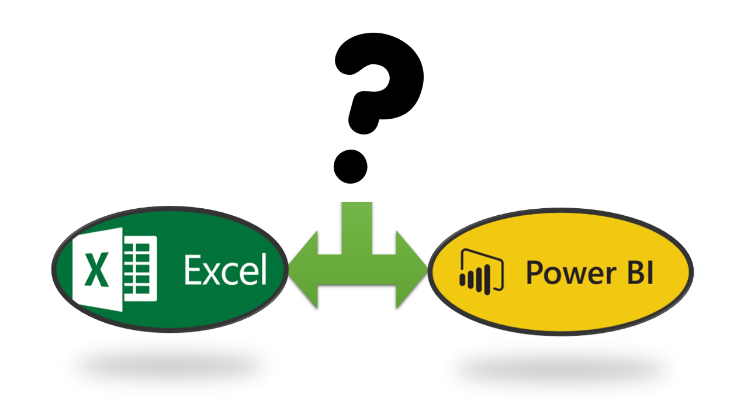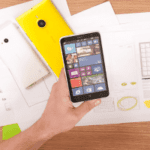Excel or Power BI – where to start?
So… Excel has Power Query and Power Pivot built in.
Power BI uses the same technology. So which one should you learn first?
I say which should you learn “first” because if you learn one it’s a relatively small step to learn the other
2 Questions:
1. What’s your aim?
POWER BI
- Creating dashboards and interactive visualisation that can be shared with multiple users via a web browser, or mobile app?
- Control what data is displayed via the user’s login credentials?
- A single version of information
- Higher level trend analysis, spot outliers, get email alerts
…too many other things to list here
EXCEL
- Creating dashboards and charts controlled via Slicers and Pivot Tables
- More granular analysis
- Combine with all the other functionality of Excel
- Handle more complex data presentation
…too many other things to list here
2. What’s your experience?
EXCEL
If you’re an existing strong Excel user familiar with Pivot Tables then it’s more natural to learn Power Query and Power Pivot in Excel
If your aim is to learn both Power BI and Power Pivot/Power Query in Excel then I’d recommend learning in Excel first, and when needed you’ll be able to transition to Power BI.
POWER BI
If you’re not an experienced Excel user or just don’t spend much time there and your aim aligns with the needs of Power BI then learn Power BI and when needed you’ll be able to transfer your skills to Excel.
Wrap up
The speed of change and capabilities of Excel and Power BI are dizzying. The benefits of learning these technologies will save your business money and make your job easier. Pick one and start learning it as soon as you can.
Want to find out more?
Power BI is free to a large extent, and you can do a huge amount without any cost.
Download Power BI Desktop here
If you’d like to know more about Power BI look at this demo Power BI.com overview demo (video)
or check out our blog https://accessanalytic.com.au/blog