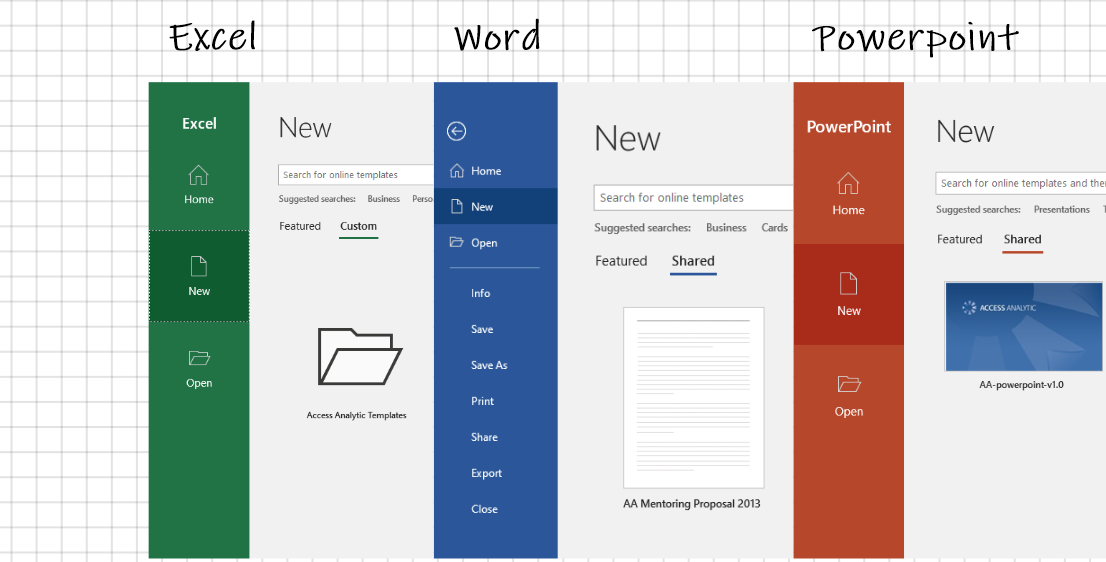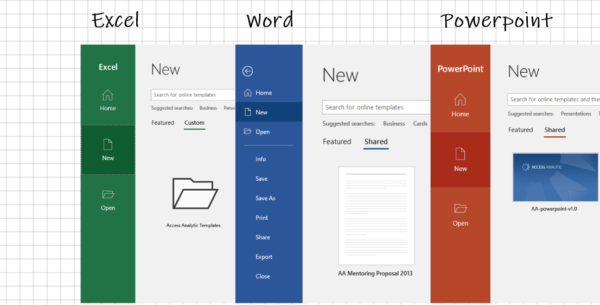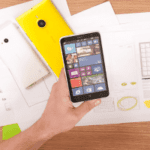by Robert Hind
Use Shared Excel Templates
Smart use of Excel (or other Office applications) should feature use of templates.
In a business those templates should be “Workgroup” templates (common templates available across the business). Workgroup templates offer Efficiency, Consistency, Accuracy, Automation and Professionalism.
The purpose of this article isn’t to expand on the importance of workgroup templates … but if your business isn’t using them then you’re potentially exposed to a number of risks and at the very least some review of processes and training would be beneficial.
This article assumes that you understand the values of workgroup templates but haven’t figured out how to enable them in Excel ..and based on my observations this is a fairly common problem.
The (long standing) established method for setting the workgroup templates (for Office) is to do this under Microsoft WORD options (make sure you have a document open):
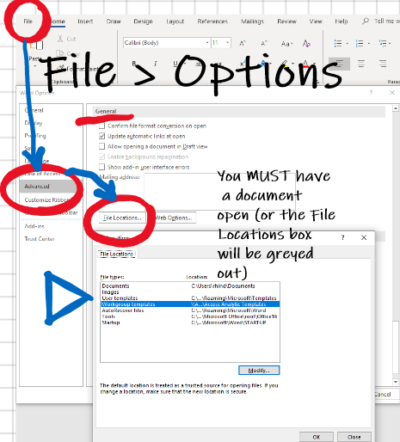
Once completed you’ll have the workgroup templates available when you select >File, >New from these Office Applications: