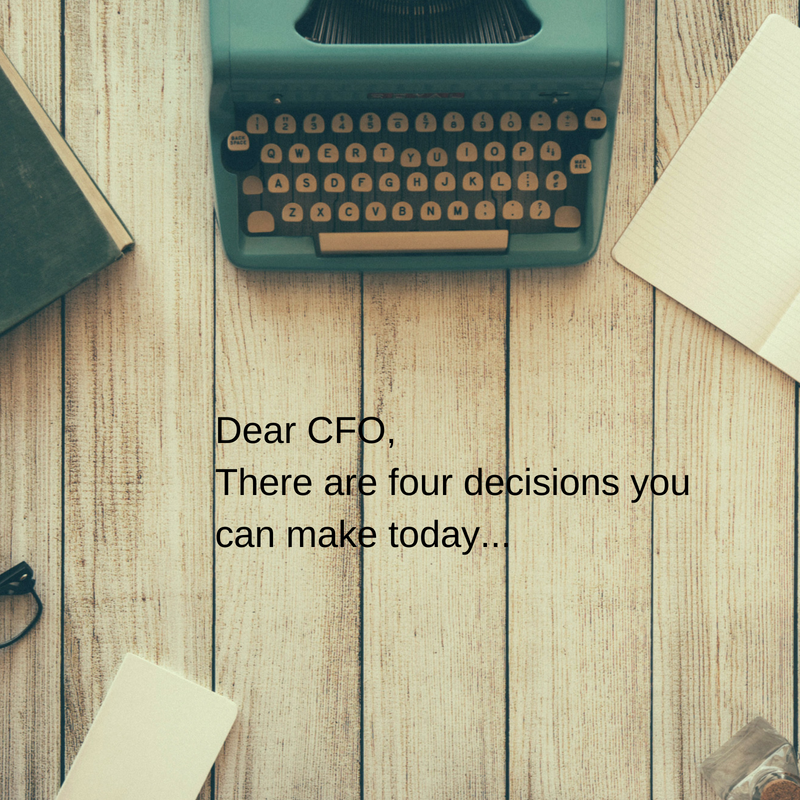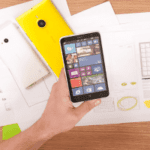Dear CFO / CIO,
I am writing on behalf of your office staff – they need your help. There are FOUR decisions you can make today that will make your business a more efficient and a more engaging place to work.
1. Commit to providing regular training for your staff
Picture a scenario where a business employs someone to work on the factory floor but gives them no training in how to use their machinery. The employee says they’ve used “machinery” before so therefore they must know what they are doing. The business just relies on that person copying others and picking up pointers, hints, tips, good and bad habits.

Not very efficient and probably quite costly in the long run.
Why do we view office staff differently?
- Companies often assume that their self-taught staff inherently know how to do things the best way.
- Rarely is training in “the tools of the trade” offered as a default.
- Few companies provide ongoing structured software training for their staff.
What’s the business benefit?
- The speed of change and functionality improvements in business software is amazing. Never have things improved so quickly and the pace of change is only going to increase.
- In the absence of regular training staff are likely to be doing things the long, inefficient way, simply because they aren’t aware of what’s now possible. This training should be focussed on the specific software they currently use, but it’s also important to let them explore and be made aware of a broader range of capabilities.
- Getting the best value from the software you have requires staff to be educated on what’s available to them.
- I’ve experienced people almost breaking down in tears when they see how existing technology can save them days of effort every month. The tears are part joy and part sadness as they realise they could have been doing things differently for the last 3 -5 years but just didn’t know it was possible.
All businesses will benefit from happier more productive staff.
2. Identify the “information superusers” in your business and give them the equipment they need

- We are in the age of data, and staff who spend their days analysing and reporting will benefit greatly from the latest processors and machines with 16GB of RAM (or more). More RAM means more “room” for processes to take place and things just work faster.
- Imagine pouring water from a bottle with a narrow neck compared to pouring from a jug. The second is a lot faster.
- Note that Excel users will only benefit from more RAM if they 3. also have 64 Bit Office – see item 3.
What’s the business benefit?
- Staff will be able to perform more work and analysis in a more efficient manner.
- It’s a short-term cost for a long term gain, including increased staff satisfaction.
- Staff developing reports in Excel, Power BI or other BI tools will love you for it.
3. Set a goal of implementing 64 Bit Microsoft Office in your organisation
- When installing Office, you can choose 64 bit or 32 bit
- There’s no cost difference, it’s just an option to select when installing Office
What’s the business benefit?
- It’s highly likely that most of your office staff spend many hours of their day using Excel
- 64 Bit Excel is simply faster and crashes less than standard 32 Bit Excel
- 64 Bit Excel can utilise all of the RAM on computer while “normal” 32 Bit Excel can only access 4GB in the latest version of Excel
- Big files and processes that take 5, 10, 15, mins or more can be sped up considerably – these processes happen every day and are a source of massive frustration and unproductive hours
- Processes that were previously impossible can now be done on software you’ve already paid for = money saved
- Less crashes = happier, more productive staff
What’s the downside?
IT may make a valid point that there might be incompatibility with existing drivers and add-ins throughout the business. But these should be investigated and resolved, not used as a reason for your business to remain inefficient.
4. Adopt Office 365 rather than signing up for a “perpetual licence”
- Every 3 years Microsoft have released a new “perpetual licence” version of Office e.g. 2007, 2010, 2013, 2016 and they have just announced 2019.
- However, the pace of change in technology these days is incredible and 3 years is a VERY long time to be without the latest improvements and features.

- The solution is Office 365, where you get semi-annual or monthly updates with significant new features.
What’s the business benefit?
- One misconception is that O365 if just online. Far from it, it’s your normal desktop software PLUS online.
- O365 is also more than just your traditional Excel, Word and PowerPoint. O365 is now an entire business ecosystem. We often find companies paying for 3rd party software that’s already included in their O365 subscription!
- O365 software such as SharePoint, Flow, PowerApps, Teams, Planner and Skype for Business can save you on many 3rd party licencing costs.
- While some updates to Excel etc are cosmetic and nice to have, many are extremely significant like the ever-evolving Power Query and Power Pivot, Rich Data Types, Data Insights, Custom Visuals and a raft of upcoming improvements.
- New members of staff that have been using O365 in a previous role will be frustrated to discover that features they have been using for the last 2 years are no longer accessible to them.
- You may not attract and retain the best talent if you are running outdated software.
- You may find your organisation receiving files from 3rd parties with features that do not work.
I have worked with many organisations over the years and these 4 things are the perpetual cause of inefficiency in the office workplace.
The solutions are not complex and the efficiency gains are significant.
Yours sincerely,
Wyn Hopkins
![]() Microsoft Excel Most Valuable Professional
Microsoft Excel Most Valuable Professional
Director at Access Analytic