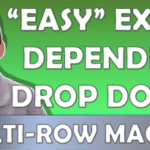View range names
See range names on the sheet
By Neale Blackwood
If you frequently use range names, then seeing where they are on the sheet can be helpful.
There is a feature in Excel that allows you to do just that. On a sheet with range names change your Zoom percentage to less then 40% eg 39% or less. This will display the range names on the sheet.
In Excel 2007 this is really easy because they added a Zoom slider bar in the bottom right-hand corner of the screen. In previous versions there is a Zoom icon on the toolbar that displays 100% You can also click the View menu and then select Zoom to adjust.
Holding the Ctrl key and moving your mouse scroll wheel will also change the Zoom percentage.