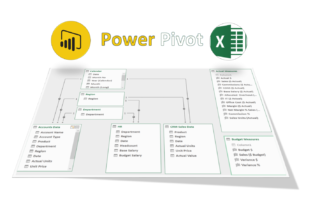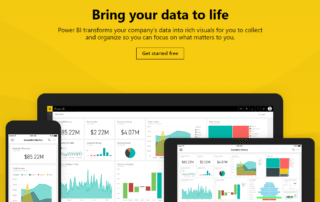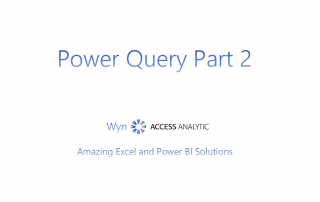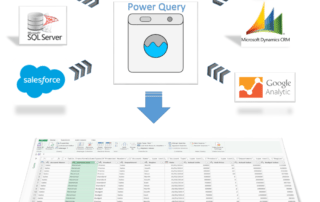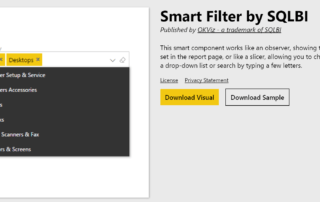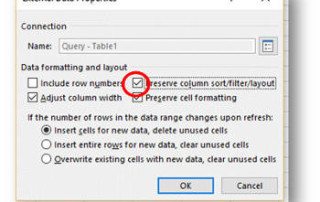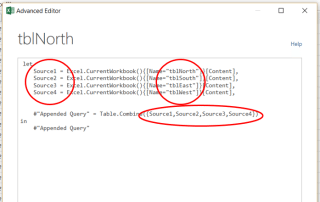How to implement Power BI
How to Implement Power BI If you want to implement Power BI, as with any system implementation, you need to firstly define the business goals and objectives up front and break the project down into a series of phases. Don't try to do everything at once. To implement Power BI well, each phase should clearly [...]