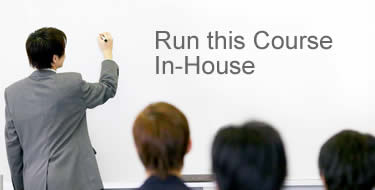E3: Excel Data Analysis in Finance (1 day)
Features, functions and techniques for analysing & visualising large data sets using Excel.
Expert Facilitator | Customise and run this course In-House | Course Enquiry
What you get from this course
- A sound working knowledge of a range of tools and techniques you can use to visualise and analyse data quickly and efficiently.
- Enhanced skills and knowledge of presentation techniques using the latest Excel functions and features.
Analysing Data Held in Excel
- Importing data files
- Useful functions: splitting cells, combining cells, linking multiple tables of data together
- Error checking and error handling
- Autofilter
- Advanced Filters
- Sorting
Excel’s Analysis Tools
- Group & Outline
- Conditional Formatting
- Charting Techniques
- Pivot Tables
- Pivot Charts
Analysing External Data
- Database Fundamentals
- Connecting to databases
- Using Microsoft Query
- OLAP Cube Fundamentals
- Analysing OLAP Cube data
Who should attend?
- All staff who analyse large data sets or databases
- Business/Finance Analysts
- Internal/External/IS Auditors
- Systems Accountants
- Finance/Accounting staff
Facilitator: Wyn Hopkins
 Wyn qualified as a Chartered Accountant with PricewaterhouseCoopers in the UK in 2000, before working as an analyst for the FTSE 100 companies HBOS and Barclays.
Microsoft awarded him the status of Most Valuable Professional for the 7th year running in 2023. This recognises his expertise and willingness to share his knowledge via blogs, articles, community events and YouTube videos. The Access Analytic YouTube channel now has over 85, 000 subscribers.
Wyn is an experienced Trainer and Excel / Power BI Developer.
Since joining Access Analytic in 2007, he has delivered hundreds of amazing solutions for clients including many for Chevron and other leading organisations in Perth.
Wyn qualified as a Chartered Accountant with PricewaterhouseCoopers in the UK in 2000, before working as an analyst for the FTSE 100 companies HBOS and Barclays.
Microsoft awarded him the status of Most Valuable Professional for the 7th year running in 2023. This recognises his expertise and willingness to share his knowledge via blogs, articles, community events and YouTube videos. The Access Analytic YouTube channel now has over 85, 000 subscribers.
Wyn is an experienced Trainer and Excel / Power BI Developer.
Since joining Access Analytic in 2007, he has delivered hundreds of amazing solutions for clients including many for Chevron and other leading organisations in Perth.
Benefits & Inclusions
| Practical: Highly experienced facilitators who actively and regularly consult to clients also. | |
| Applicable: apply what you learn to your job to further your career. | |
| Hands-on: the course is designed to provide maximum hands-on experience. | |
| Passionate: Our facilitators love this subject! | |
| Clear: we specialise in translating complex subjects into concepts that are easy to understand. | |
| On-going help: you can always e-mail the facilitator. | |
| Comprehensive course notes. | |
| Networking: meet industry peers and hear how they approach this subject. | |
| Certificate of completion. | |
| … and much more! |
Clients who have 3-4 or more people interested in this course normally prefer to run this course on an in-house basis in their offices.
We can bring all the equipment for up to 8 people so all you need is a room!
Benefits
- Flexibility: we can combine content from multiple courses to create a custom course just for you, add-on a workshop or some mentoring sessions then run everything at the times that suit you.
- Timing options: if you’re in Perth, we can split courses into half or single days and schedule these at times to suit you
- No hidden extras: our fixed fee includes all materials and equipment costs for up to 10 participants
- Cost effective: no extra fees for extra participants (maximum of 8 per session)
In-House Details & Pricing
- Structure: half-day or full-day sessions
- Location: all courses are available in-house, many are also available in open sessions
- Class size: strictly limited to 10 to allow maximum interaction with the facilitator
- Provided: projector, laptops, manual, CD
- In-house Fees: contact us today to discuss your requirements
In-house Course Fees
Call us on +61 8 6210 8500 to discuss your requirements.
Notes:
– We are happy to customise our courses to suit your requirements
– A 10% discount applies when booking 10+ full days of training in any 30 day period
– Many courses can also be split into half-days (please enquire)
– Fees for locations outside of Perth do not include equipment
Related Courses
| B6 | Advanced Budgeting and Forecasting (3 days) Learn how to build sophisticated budgets and forecasts that are robust, flexible and user-friendly |
| C1 | Excel VBA Training Course (3 days) This VBA course is an introduction to VBA programming for automating accounting and finance functions. |